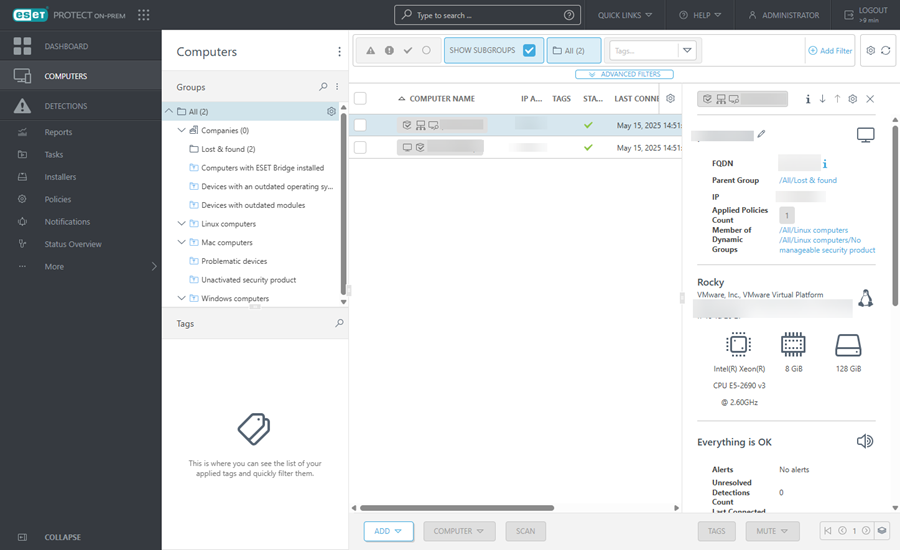Computer Preview
In Computers, click a computer name to display the Computer preview side panel. The Computer preview side panel contains the most important information about the selected computer.
Computer preview manipulation:
•![]() Show Details—Open the Computer Details window.
Show Details—Open the Computer Details window.
•![]() Next—Show the next device in the Computer preview side panel.
Next—Show the next device in the Computer preview side panel.
•![]() Previous—Show the previous device in the Computer preview side panel.
Previous—Show the previous device in the Computer preview side panel.
•![]() Manage content for Computer Details—You can manage which sections of the Computer preview side panel are displayed and in what order.
Manage content for Computer Details—You can manage which sections of the Computer preview side panel are displayed and in what order.
•![]() Close—Close the Computer preview side panel.
Close—Close the Computer preview side panel.