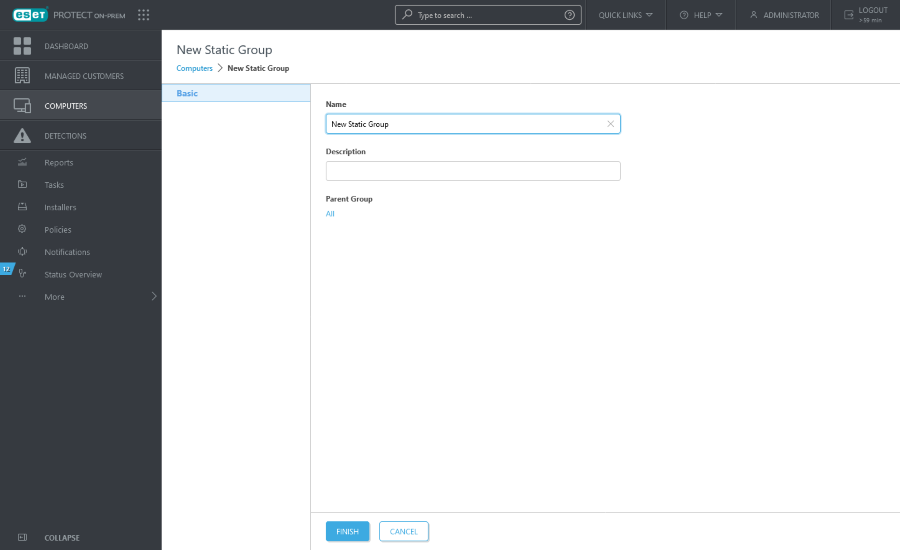Create a new Static Group
To create a new Static Group, click Computers, select the gear icon ![]() next to a static group and select New Static Group.
next to a static group and select New Static Group.
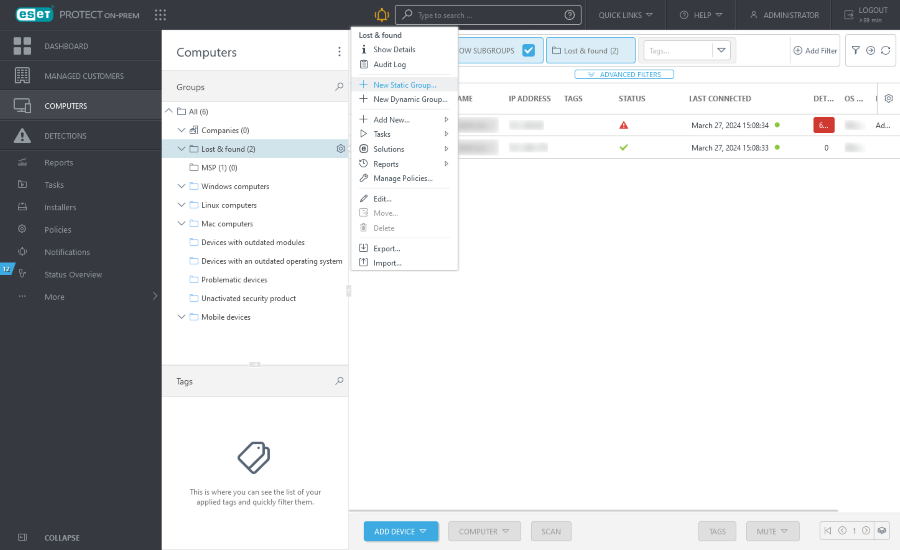
Basic
Type a Name and a Description for the new group.
•Optionally, you can change the Parent group. By default, the parent group is the group you selected when you started creating the New Static Group. To change the parent group, click the current parent group name and select a parent group from the tree.
•The parent of the New Static Group must be a Static Group. It is not possible for a Static Group to be included in a Dynamic Group.
Click Finish to create the New Static Group.