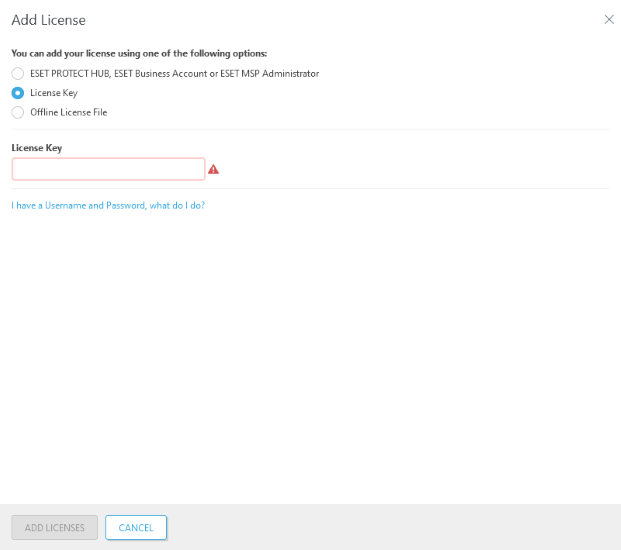Add License - License Key
Only Administrators whose home group is set to All, with Write permission for licenses in the home group can add or remove licenses. Each license is identified by its Public ID and can contain one or more units. Licenses can only be distributed by the Administrator to other users with sufficient permissions. A license is not reducible. |
License Key
Type or copy and paste the License Key you received when you purchased your ESET security solution in to the License Key field and click Add licenses.
You can add a license key for these protection tiers: •ESET PROTECT Entry On-Prem •ESET PROTECT Essentials On-Prem Adding a higher protection tier license key will result in an error. You can add the higher protection tier by synchronizing ESET PROTECT On-Prem with ESET PROTECT Hub, ESET Business Account or ESET MSP Administrator. |