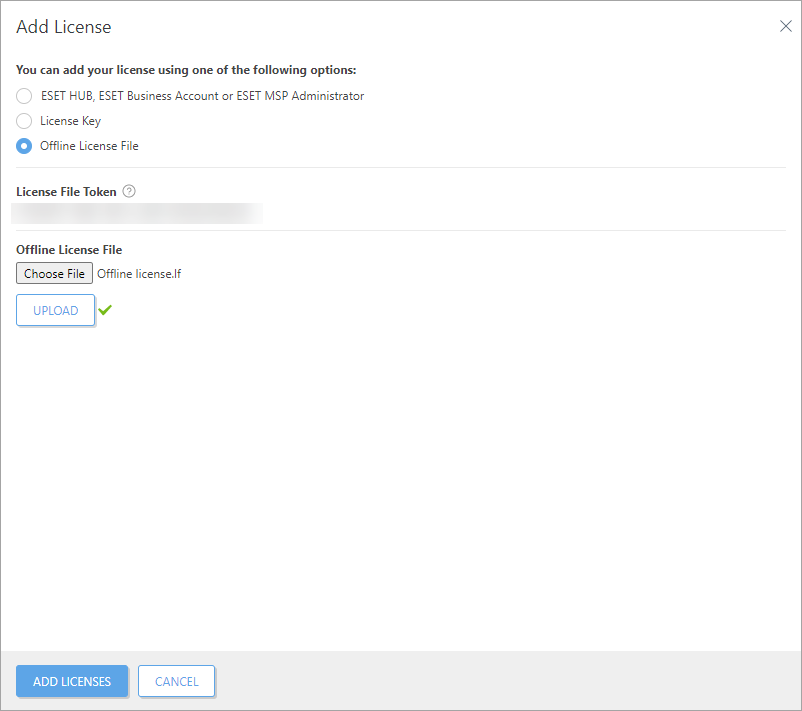Offline activation
You can use a license file from the ESET Business Account portal to activate ESET PROTECT and other ESET security products.
•Each offline license file is generated only for one product, e.g. ESET Endpoint Security.
•Offline license shall be used only for clients that will never have access to ESET License servers (even if a client is connected to internet via proxy with access limited only to ESET services, do not use offline license).
•You cannot create an offline license file from a subscription license.
To replace an existing offline license, you must:
1.Remove the old license in ESET PROTECT and license file in ESET Business Account.
2.Create new offline license in ESET Business Account.
3.Import the new license to ESET PROTECT
4.Reactivate products with the new license.
Only Administrators whose home group is set to All, with Write permission for licenses in the home group can add or remove licenses. Each license is identified by its Public ID and can contain one or more units. Licenses can only be distributed by the Administrator to other users with sufficient permissions. A license is not reducible. |
Offline license file
To create and import an offline license file, follow this procedure:
1.Open the ESET PROTECT License Management and click Actions > Add Licenses.
2.Select Offline License File and copy a specific License File Token.
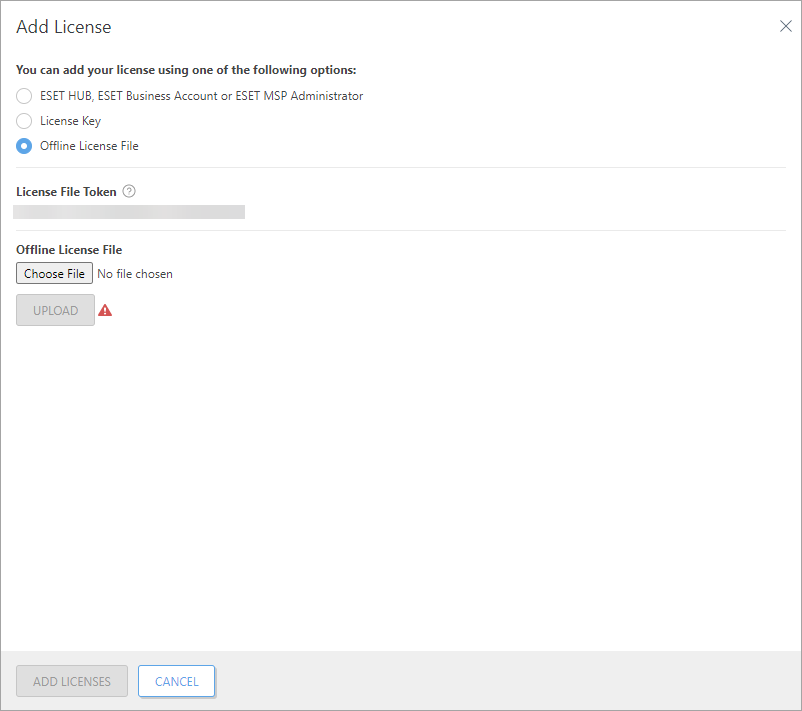
3.Log in to your ESET Business Account where you have imported your license.
4.Select the license you want to export and select Create offline files.
5.Select a product for this license file, type the Name of the file and its Units count (number of seats exported to the license file).
6.Select the check box next to Allow management with ESET PROTECT and type the ESET PROTECT token (License File Token from ESET PROTECT).
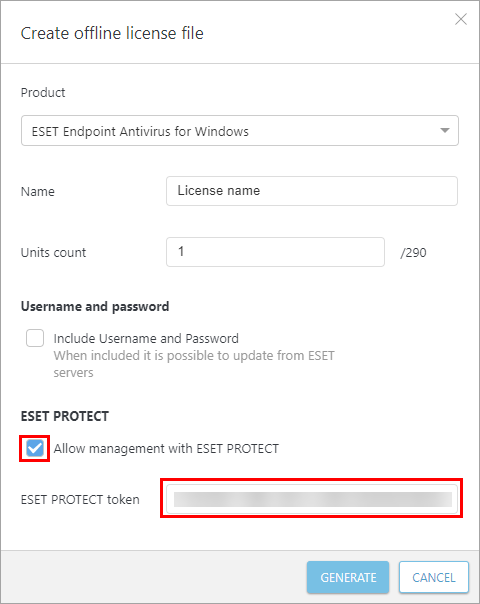
7.Click Generate.
To download the file follow this procedure:
1.Select the license and click Show details.
2.Select the tab Offline files.
3.Click the license file you have created, you can distinguish it by name and select Download.
Go back to ESET PROTECT License Management:
1.Click Choose File and select the offline license file you have exported in ESET Business Account.
2.Click Upload and then click Add licenses.