Security
To adjust the security settings for Password Manager, click Menu > Settings > Security.
Security settings
Autolock – The Autolock feature allows you to select the amount of time that Password Manager can be inactive before Password Manager will lock itself. You will need to enter the master password again to unlock Password Manager. We do not recommend using Password Manager with the Autolock feature disabled.
Authorization method – Authorization method that will be used when adding new trusted devices, websites, applications, and restoring your database from one of the available backups.
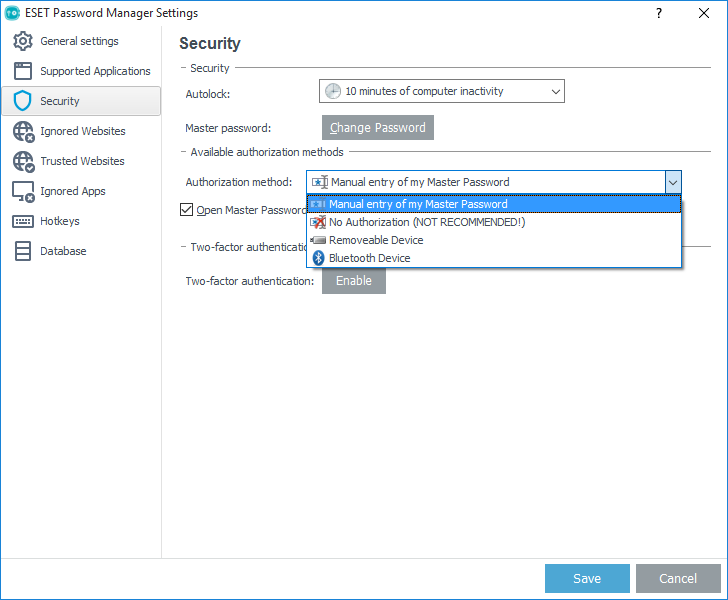
Two-factor authentication
Increase the security of your data by enabling Two-Factor Authentication (2FA). When activated, you will be prompted to enter an additional unique security code after entering your Master Password each time you unlock your database.