Working with ESET Password Manager
You can access the following options from the main menu ![]() :
:
Offline availability The features that require internet access are not available, and the specific buttons are inactive or not presented. |
Editing the one account simultaneously on different devices If you save changes to the document (account, note, credit card, identity) that was, in the meantime, edited on another device, there is a first update wins policy. The user will get an error message on their second device informing them that the document was updated on another device. |
•Accounts – Add your account
•Identities – Add your identity information, such as name, address and email
•Generate password – Create a unique and secure password with as many characters as you want
•Notes – Use notes to securely store your information like Wi-Fi passwords, passport information, addresses, or anything else you need
•Credit cards – Password Manager can be set up to auto-fill your payment details when you shop online
•Secure Me – Allows you to remotely log out of your online accounts
•Security Report – Provides a detailed security summary including duplicate passwords, password strength, password age, leaked passwords, and information about 2FA
•Settings – Change Password Manager settings
•Help – Click this link to launch the ESET Password Manager help pages
•Log out – Safe locking your stored data by logging out