Master Password
Your Master Password is the key to your encrypted database—only you know your Master Password. ESET will never save it on our servers or send it online.
If you forget or lose your Master Password, it cannot be resent to you. Be sure to choose a strong password that you will remember and have the Recovery Key and backup of data stored in a safe place.
In general, the longer your Master Password is, the better. We recommend that your Master Password contains no fewer than eight characters and consists of a mix of upper and lowercase letters, numbers and special characters.
I want to change my Master Password
If you know your current Master Password and want to change it, open Password Manager > click Menu > Settings > My Account and then click Change Master Password.
Recover my forgotten Master Password
Your Recovery Key allows you to recover your data if you forget your Master Password. When you change your Master Password, Password Manager generates a new Recovery Key. Store the new Recovery Key securely.