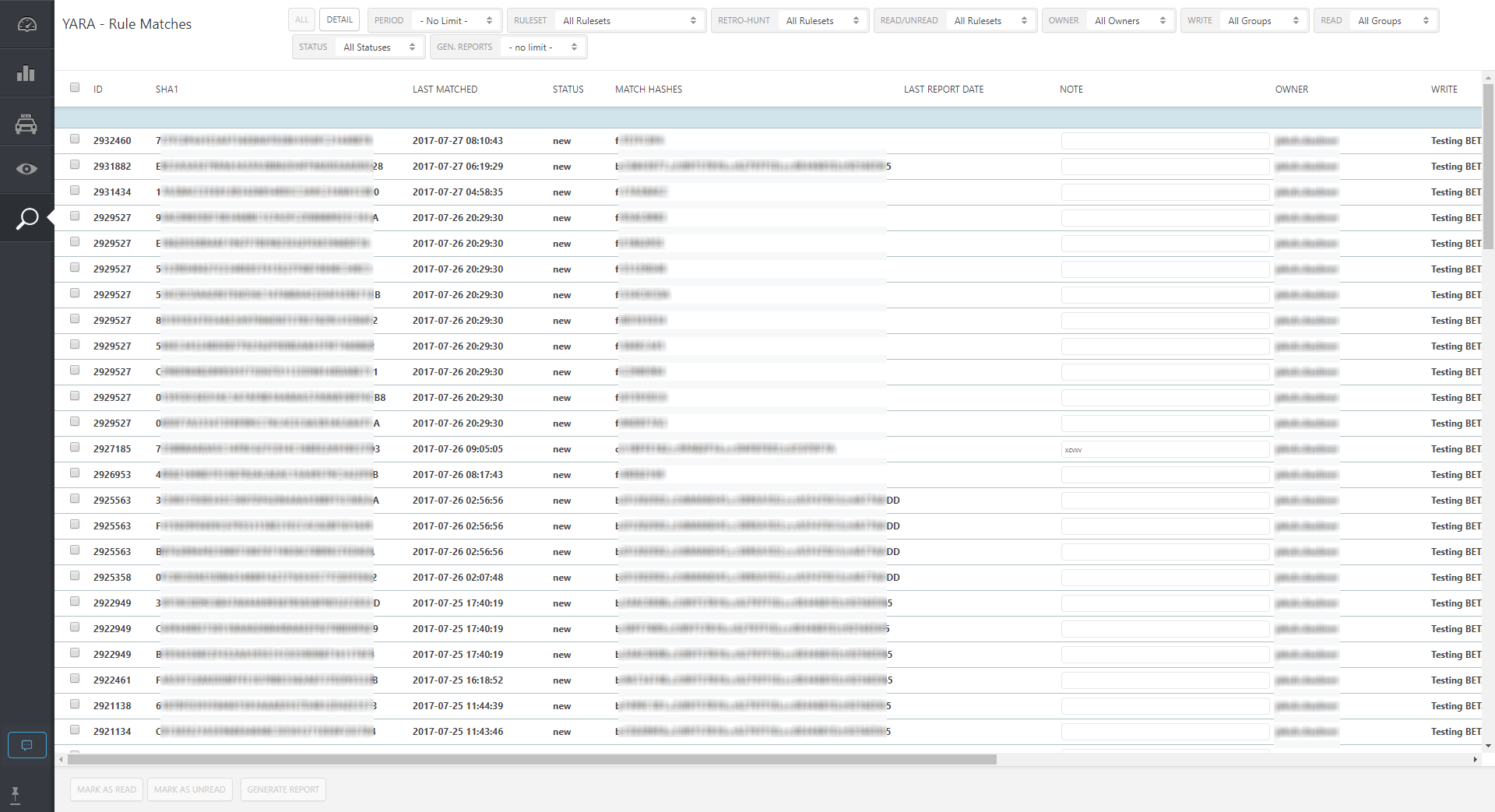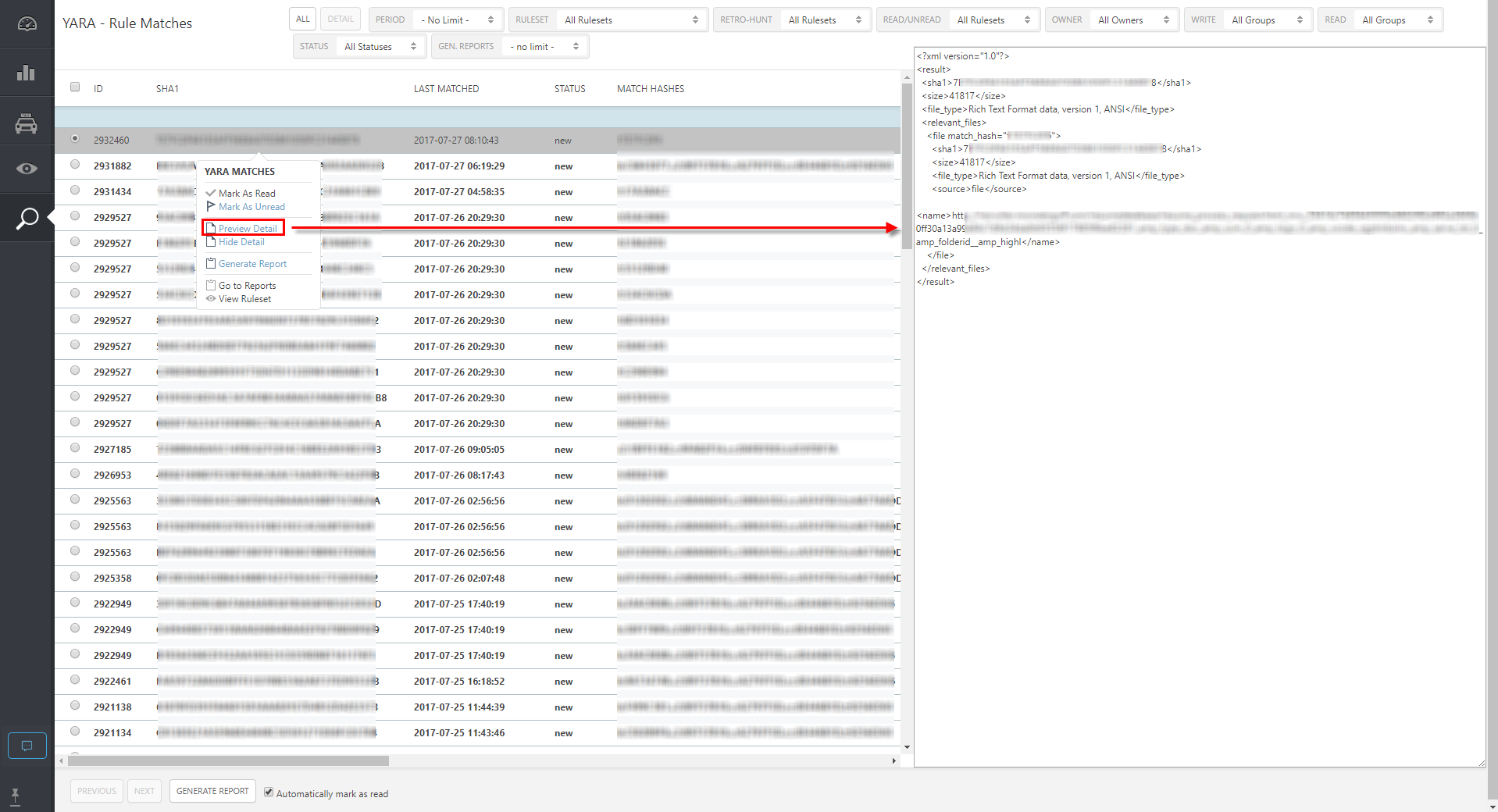Yara matches
Each time a Yara rule matches files, the Last matched date/time will be updated. To filter matches, use the drop-down menus above the list of matches, or use the full-text search bar at the top of the screen.
Search If you type into the search bar "www.eset.com" (without quotation marks), the exact sought string can be found in the .xml file of the search result. In the .pdf file of the search result, the first occurrence of the dot in an URL address is replaced with "[dot]" (without quotation marks). |
To view the content of a matched file, click the file and select Preview Detail. In the preview window, the Mark as read and Mark as unread buttons change to Previous and Next. Use them to navigate through each report in preview mode. Use the Note field to add a custom note to any of the matches.
To view a more detailed report, click Generate report to generate a Targeted Report or Certificate Report of the matched and analyzed file.