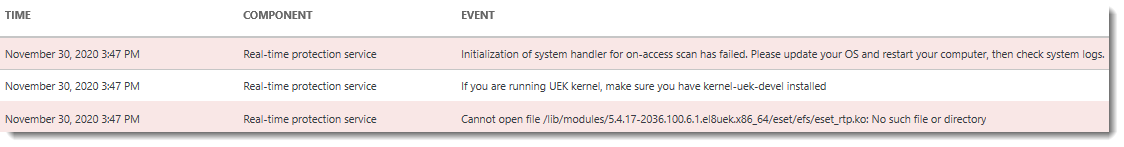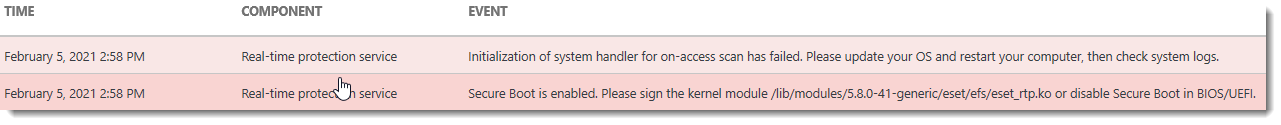リアルタイム保護を開始できない
問題
カーネルファイルが見つからないか、セキュアブートを有効にしているため、リアルタイムファイルシステム保護を開始できません。
ESET Server Security for LinuxのWebインターフェースのイベント画面にエラーメッセージが表示されます。
カーネルファイルが不足している
セキュアブートが有効
システムログに、対応するエラーメッセージが表示されます:
Nov 30 15:47:02 localhost.localdomain efs[373639]: ESET File Security error: cannot find kernel sources directory for kernel version 5.4.17-2036.100.6.1.el8uek.x86_64 Nov 30 15:47:02 localhost.localdomain efs[373641]: ESET File Security error: please check if kernel-devel (or linux-headers) package version matches the current kernel version Nov 30 15:47:04 localhost.localdomain oaeventd[373656]: ESET File Security Error: Cannot open file /lib/modules/5.4.17-2036.100.6.1.el8uek.x86_64/eset/efs/eset_rtp.ko: No such file or directory Nov 30 15:47:04 localhost.localdomain oaeventd[373656]: ESET File Security Warning: If you are running UEK kernel, make sure you have kernel-uek-devel installed Nov 30 15:47:04 localhost.localdomain oaeventd[373656]: ESET File Security Error: Initialization of system handler for on-access scan has failed. Please update your OS and restart your computer, then check system logs. |
カーネルファイルが不足している
Feb 05 14:58:47 ubuntu2004 efs[52262]: ESET File Security Error: Secure Boot requires signed kernel modules. Please run "/opt/eset/efs/lib/install_scripts/sign_modules.sh" to sign our modules. Feb 05 14:58:50 ubuntu2004 oaeventd[52303]: ESET File Security Error: Secure Boot is enabled. Please sign the kernel module /lib/modules/5.8.0-41-generic/eset/efs/eset_rtp.ko or disable Secure Boot in BIOS/UEFI. Feb 05 14:58:50 ubuntu2004 oaeventd[52303]: ESET File Security Error: Initialization of system handler for on-access scan has failed. Please update your OS and restart your computer, then check system logs. |
セキュアブートが有効
解決策
ESET Server Security for Linuxがインストールされているコンピューターでセキュアブートが有効な場合は、セキュアブートセクションを参照してください。
方法1 - オペレーティングシステムの再起動が必要
1.オペレーティングシステムのパッケージを最新バージョンにアップグレードします。RedHat Enterprise Linux (RHEL) 8では、特権ユーザーで、ターミナルウィンドウから次のコマンドを実行します。
dnf update |
2.オペレーティングシステムを再起動します。
方法2
1.最新のkernel-develモジュール(RPMベースのLinuxディストリビューション)または最新のlinux-headers (DEBベースのLinuxディストリビューション)をインストールします。Ubuntu Linuxでは、特権ユーザーで、ターミナルウィンドウから次のコマンドを実行します。
apt-get install linux-headers-`uname -r` |
2.ESSLサービスを再起動します。特権ユーザーで、ターミナルウィンドウから次のコマンドを実行します。
systemctl restart efs |
方法3 - Unbreakable Enterprise Kernelを使用したOS
Unbreakable Enterprise Kernelが使用されている場合は、kernel-uek-develパッケージを手動でインストールする必要があります。
1.Oracle Linuxで、特権ユーザーで、ターミナルウィンドウから次のコマンドを実行します。
yum install kernel-uek-devel-`uname -r` kernel-headers |
2.ESSLサービスを再起動します。特権ユーザーで、ターミナルウィンドウから次のコマンドを実行します。
systemctl restart efs |