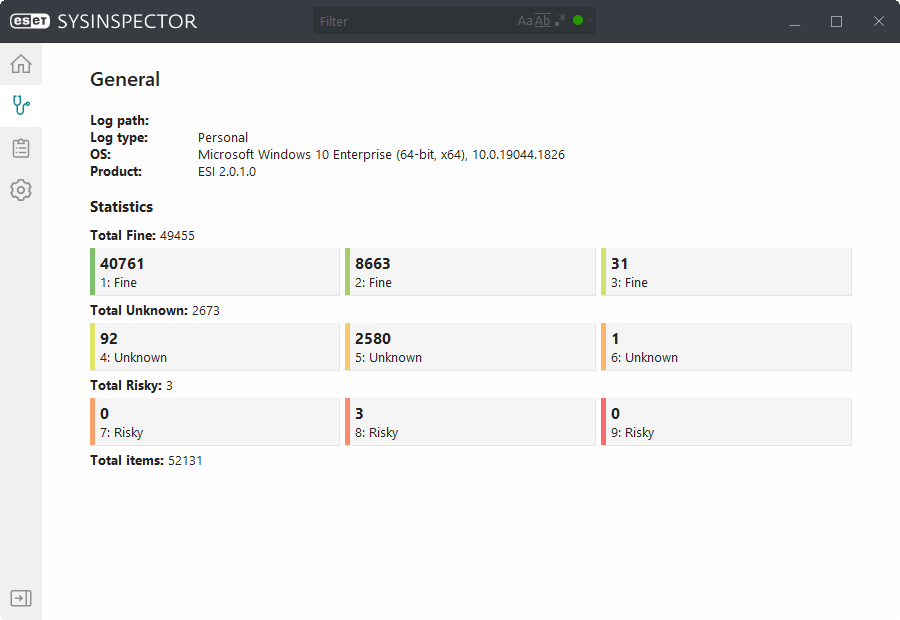General
In this window, you will find General information about the log (log name, log path, log type, type of OS and product, where the snapshot was created).
Note Log name and log path are visible only when generating the Personal log. |
In the Statistics section, a number of files according to severity is displayed.
Risk level |
File |
|---|---|
1 |
officially clean |
2 |
most probably clean |
3,4,5 |
probably clean |
6 |
potentially unsafe application |
7 |
potentially unwanted application |
8,9 |
infected |