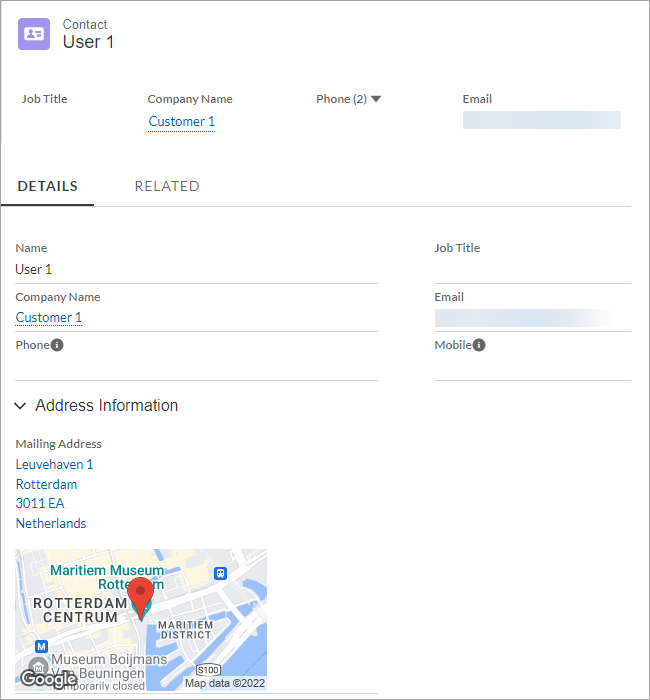Company and contact name details
Each user with access to the ESET Services HUB has basic information such as name, job title, phone/email details and account information collected during the registration process. To access this information in the ESET Services HUB, navigate to the Services and Cases section, click the desired Case number in the list of Open/Closed cases and click the linked name next to the Company name and Contact name.
Company name
The Details tab contains the basic information about the contact's company name.
•Company Name
•Phone
•Type
•Billing Address
The Related tab contains list of all the contacts and subscription related to the specific company in the ESET Services HUB.
•Related Contacts
•Subscription
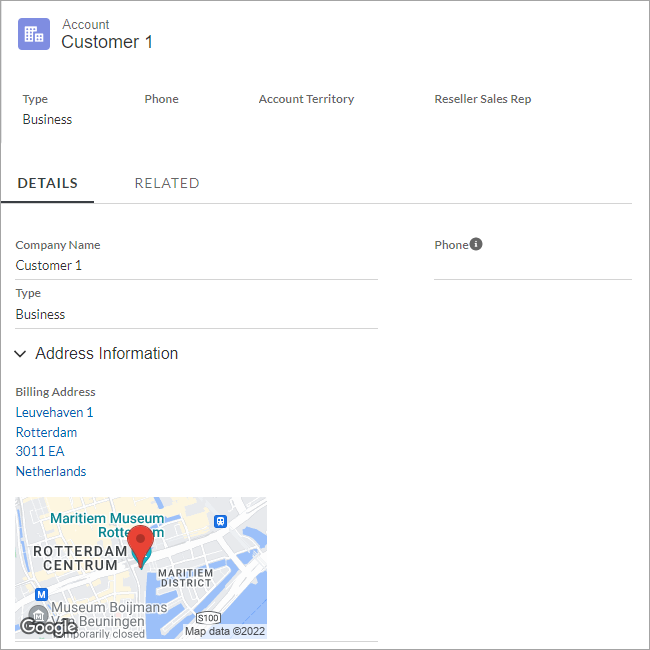
Contact name
The Details tab contains the basic set of information about the contact.
•Name
•Job Title
•Company Name
•Phone/Mobile
•Mailing Address
The Related tab contains list of all the company accounts, cases and files related to the specific contact in the ESET Services HUB.
•Related accounts
•Cases
•Files