HTTP(S) traffic scanning
By default, ESET Small Business Security is configured to scan the HTTP and HTTPS traffic which is used by internet browsers and other applications. You should disable the traffic scanning only if you are experiencing problems with a 3rd party software and want to know if the issue is caused by ESET Small Business Security.
Enable HTTP traffic scanning—HTTP traffic is always monitored on all ports for all applications.
Enable HTTPS traffic scanning—HTTPS traffic uses an encrypted channel to transfer information between server and client. ESET Small Business Security checks communication utilizing the SSL (Secure Socket Layer) and TLS (Transport Layer Security) protocols. The program will only scan traffic on ports defined in Ports used by HTTPS protocol, regardless of operating system version (you can add ports to the pre-defined 443 and 0-65535).