Network attack protection (IDS)
Network attack protection (IDS) improves the detection of exploits for known vulnerabilities. Read more about Network attack protection in the Glossary. To configure Network attack protection, open Advanced setup > Protections > Network access protection > Network attack protection.
Enable Network attack protection (IDS)—Analyses network traffic content and protects from network attacks. Any traffic considered harmful will be blocked.
Enable Botnet protection—Detects and blocks communication with malicious command and control servers based on typical patterns when the computer is infected and a bot is attempting to communicate. Read more about Botnet protection in the Glossary.
IDS rules—This option enables you to configure advanced filtering options to detect several attack and exploit types that might be used to harm your computer.
Illustrated instructions The following ESET Knowledgebase article may only be available in English: •Exclude an IP address from IDS in ESET Small Business Security |
All important events detected by network protection are saved in a log file. See network protection log for more information.