List of applications excluded from detection
The firewall in ESET Small Business Security detects changes to applications for which rules exist (see Application modification detection).
In certain cases you may not want to use this functionality for some applications if you want to exclude them from checking by the firewall.
Add—Opens a window where you can select an application to add to the list of applications excluded from modification detection. You can choose from a list of running applications with open network communication, for which Firewall rule exists or add a specific application.
Edit—Opens a window where you can change the location of an application that is on the list of applications excluded from modification detection. You can choose from a list of running applications with open network communication, for which firewall rule exists or change the location manually.
Delete—Removes entries from the list of applications excluded from modification detection.