Verify functionality (localhost)
1.Launch NTRadPing and fill out the values as shown in the following screenshot (as password use username (Alice) as is written in configuration of ESA RADIUS Server in Authentication section):
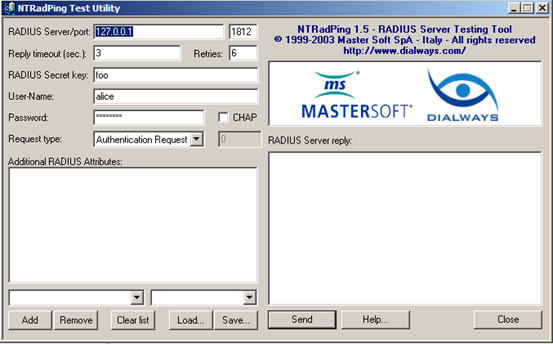
2.Click Send.
3.Verify that you received an Access-Accept response:
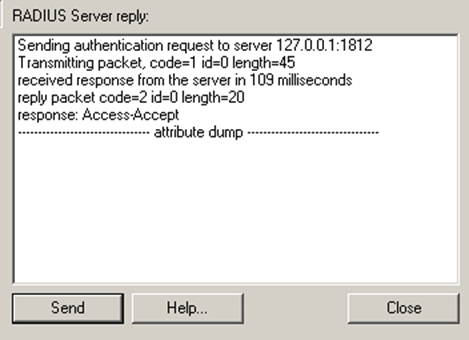
4.If you received a response other than Access-Accept, proceed to the troubleshooting section.