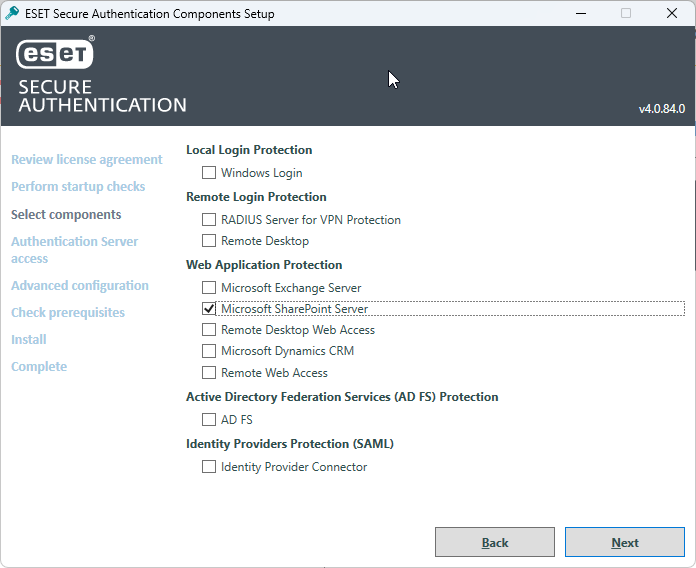Install the Web App plugin
1.To install the Web App plugin on the applicable machine, use the Live Installer or run the generic All-in-one Installer .exe file. The installer will run several prerequisite checks.
2.When prompted, select the check box next to the applicable Web App and click Next.
3.Type the Authentication Server's connection information when prompted. Type the Code and Server values obtained during creating the All-in-one Installer. Do not type anything after certificate=; the certificate will be verified automatically in the background. Click Next.
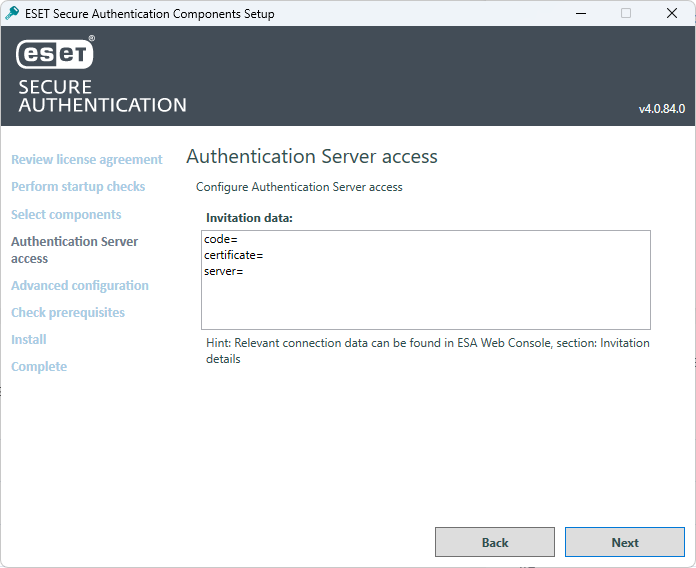
Prerequisite checks Prerequisite checks will ensure the Web App runs on the server and the ESA Web App plugin can be installed. Correct all failures to proceed with the installation. |
4.Go through the remainder of the steps as prompted by the installer and close the installer when complete.