I experienced timeouts
Symptom
Instead of Access-Accept, you receive the following:
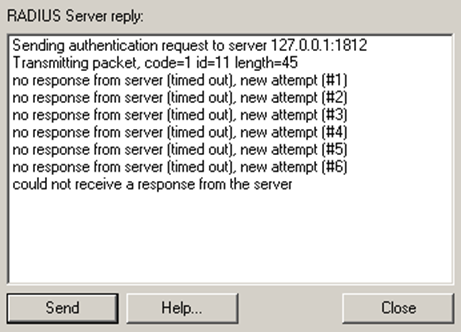
Steps to resolve
1.Ensure that you have created the dummy RADIUS client with the correct IP address, as per the instructions in the section Configure your RADIUS Server.
2.Ensure that you have entered the correct details into NTRadPing, as per the screenshot in section Verify functionality (localhost).
3.Verify that your RADIUS server is listening on the correct port. Launch a command prompt and run the following command:
netstat –a –p UDP –b C:\temp.txt
4.Open the file C:\temp.txt and verify that there is an entry for your RADIUS server which looks like this:
Proto Local Address Foreign Address State
UDP 0.0.0.0:1812 *:*
[EIP.Radius.WindowsService.EXE]
5.If after performing the steps above your issue is still not resolved, contact ESET Customer Care and provide them with your RADIUS logfile, located in C:\ProgramData\ESET Secure Authentication\logs.