Microsoft 365 mailbox database scan
ESET Mail Security provides scanning functionality for Microsoft 365 hybrid environments. It is available and visible in ESET Mail Security only if you have a hybrid Exchange environment (on-premises and cloud). Both routing scenarios are supported through Exchange Online or an on-premises organization. For more details, see Transport routing in Exchange hybrid deployments.
To activate this feature, register ESET Mail Security scanner.
You can scan Microsoft 365 remote mailboxes and Public folders the same way you would with a traditional On-demand mailbox database scan.
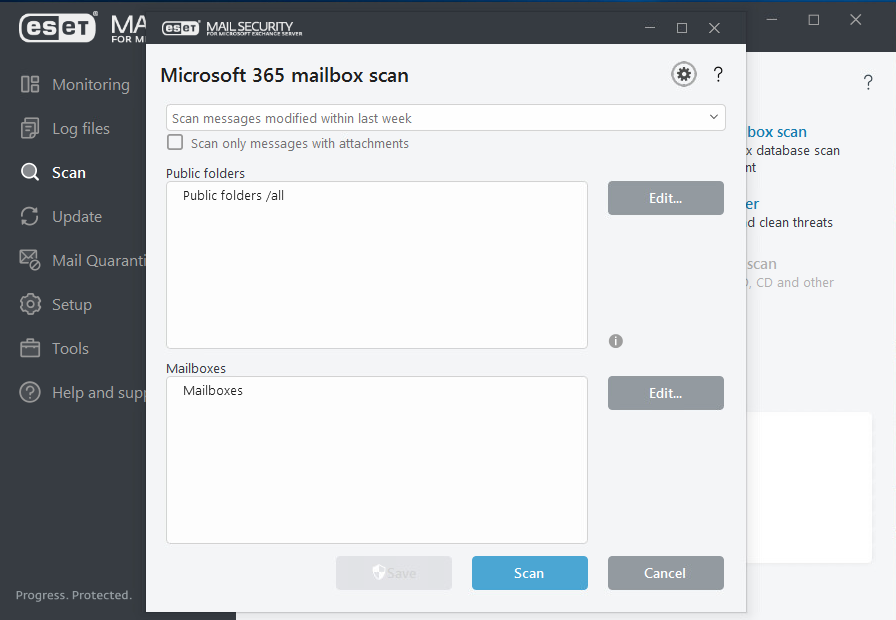
Running a full email database scan in a large environment can result in undesired system loads. To avoid this issue, run a scan on specific databases or mailboxes. To further minimize system impact, use the time filter at the top of the window. For example, instead of using Scan all messages, you can select Scan messages modified within last week.
We recommend that you configure Microsoft 365. Press the F5 key and click Server > On-demand mailbox database scan. Also, see the Database scan account details.
To see the Office 365 mailbox scan activity, check Log files > Mailbox database scan.