Antispam protection
Your mail server's antispam protection is enabled by default. To turn it off, click the toggle next to Enable antispam protection.
Disabling antispam protection will not change the protection status. Even though the antispam is disabled, the green You are protected still displays in the Monitoring section of the main program window. Disabled antispam is not considered a reduction in protection level. |
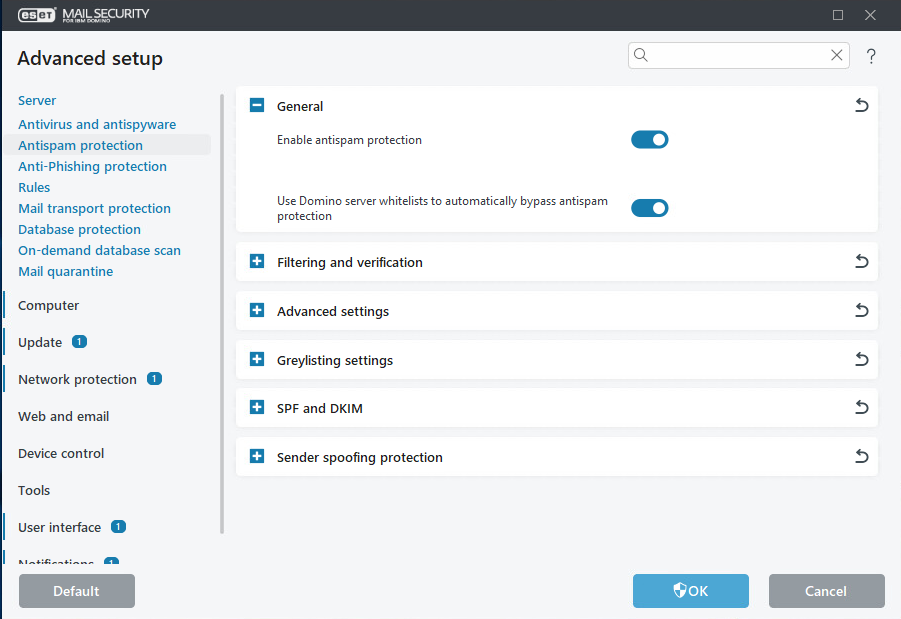
Use Domino server whitelists to automatically bypass antispam protection
You can define whitelists (IP addresses or hostnames) which are automatically checked when the IBM Domino starts (and every minute thereafter). Exclusions are in place for antispam and greylisting according to values defined in the whitelists.
You must update the antispam database regularly for the antispam module to provide the best protection. To allow regular updates to the antispam database, ensure ESET Mail Security has access to the correct IP addresses on the necessary ports. For further information on what IPs and ports to enable on your third-party firewall, see our Knowledgebase article. |
You will find feature settings in their sections:
