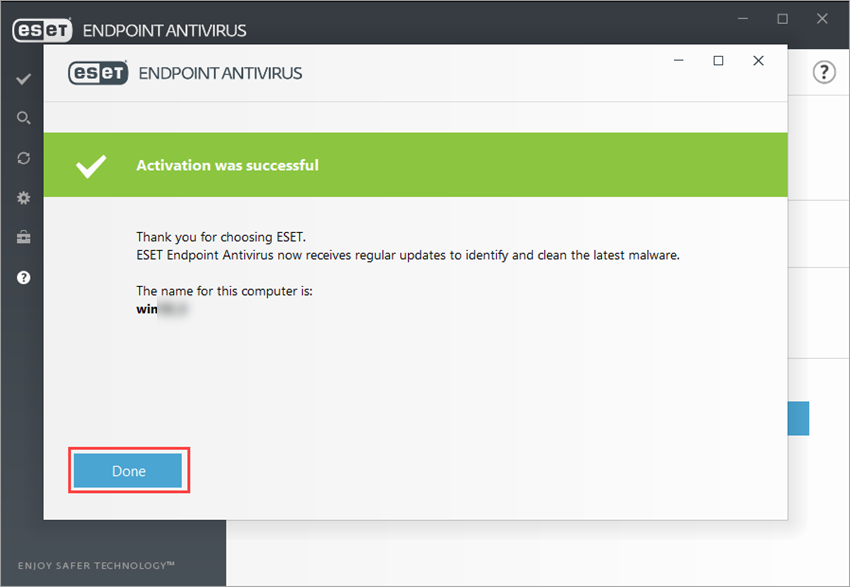Using licenses without ESET PROTECT On-Prem
To activate ESET security products locally using your EMA 2 account:
Use ESET PROTECT On-Prem for activations We recommend you use ESET PROTECT On-Prem for activations. Consider the manual activation as backup solution. |
1.Open your local ESET security product and click Help and Support > Activate product (or Change license).
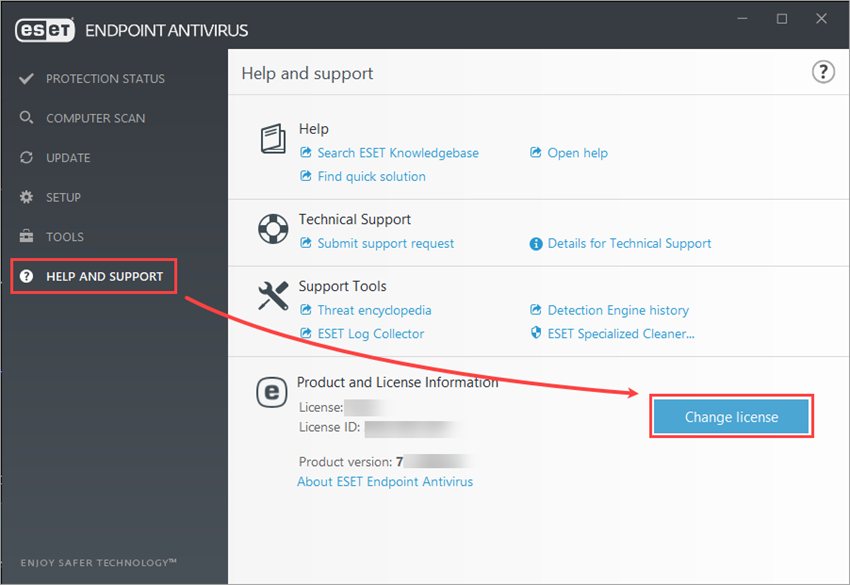
2.Type in your EMA 2 credentials and click Sign in.
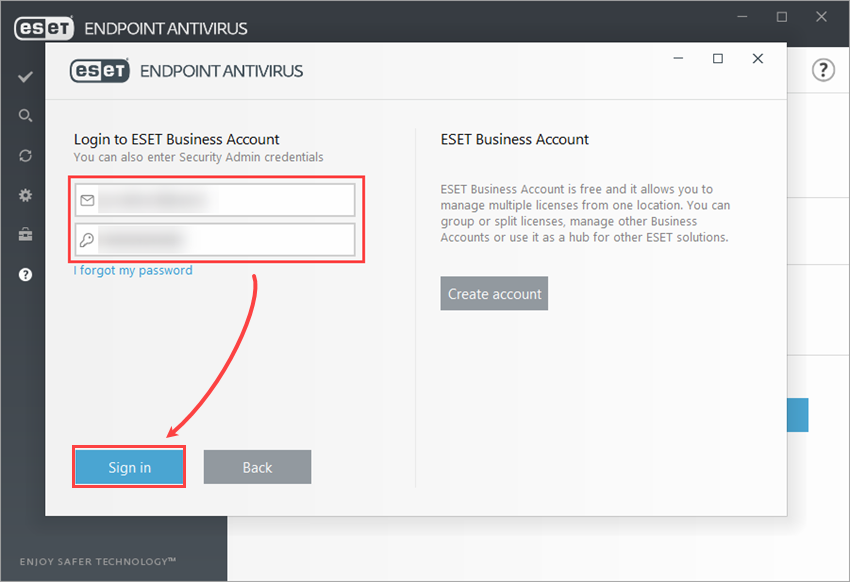
3.Click the MSP name and select one of the listed licenses to activate your product.
4.Click Continue to confirm and activate the product.
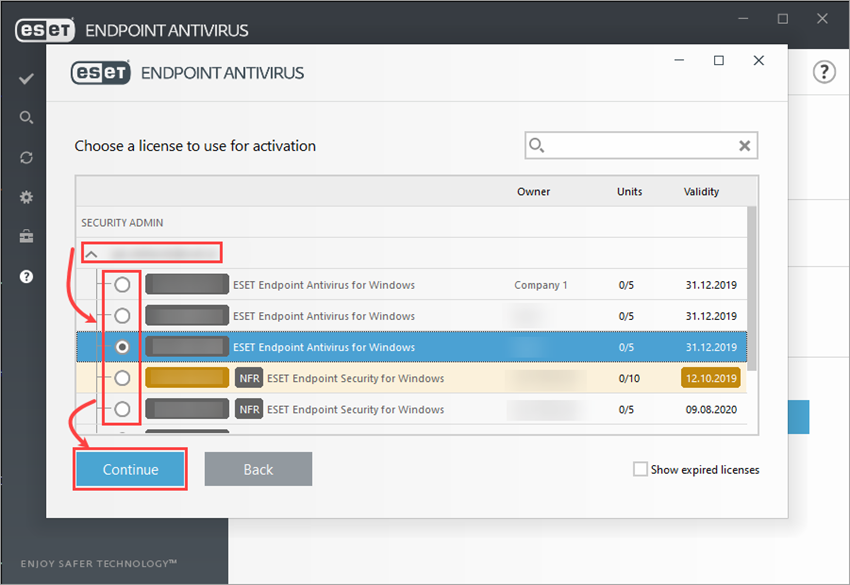
5.Click Done to close the activation screen.