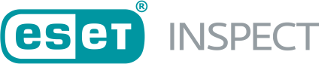ESET Inspect Cloud All-in-one Installer
A recommended way to install ESET Inspect Connector for ESET Inspect Cloud endpoints is to use an All-in-one installer.
You need to activate ESET Inspect Connector with an "ESET Inspect" license. To do this, contact your ESET PROTECT Administrator or create a Product Activation task. |
The ESET Inspect Connector will be visible in ESET Inspect Web Console immediately after activation and correct policy setting. In a few minutes, you should be able to view the first events sent by connectors. ESET Inspect Connector is writing error logs into the folder: •Windows C:\ProgramData\ESET\Inspect Connector\logs •macOS /Library/Application Support/ESET/eset_eia/logs •Linux /var/log/eset/eei/ If you experience any other issues, follow the instructions on gathering debug data as detailed in Troubleshooting the installation topic. |