Scheduler
Scheduler manages and launches scheduled tasks according to defined parameters. You can see a list of all scheduled tasks in the form of a table which shows their parameters such as Task type and name, the launch time and last run when it was performed. You can also create new scheduled tasks by clicking Add task. To edit the configuration of an existing scheduled task click Edit button. Revert the list of scheduled tasks to the default settings, click Default and than Revert to default all changes that have been made will be lost and cannot be undone.
There is a set of pre-defined default tasks:
•Log maintenance
•Regular automatic update (use this task to update frequency)
•Automatic update after dial-up connection
•Automatic update after user login
•Automatic startup file check (after user logs in)
•Automatic startup file check (after successful modules update)
Select the appropriate check boxes to activate or deactivate tasks. |
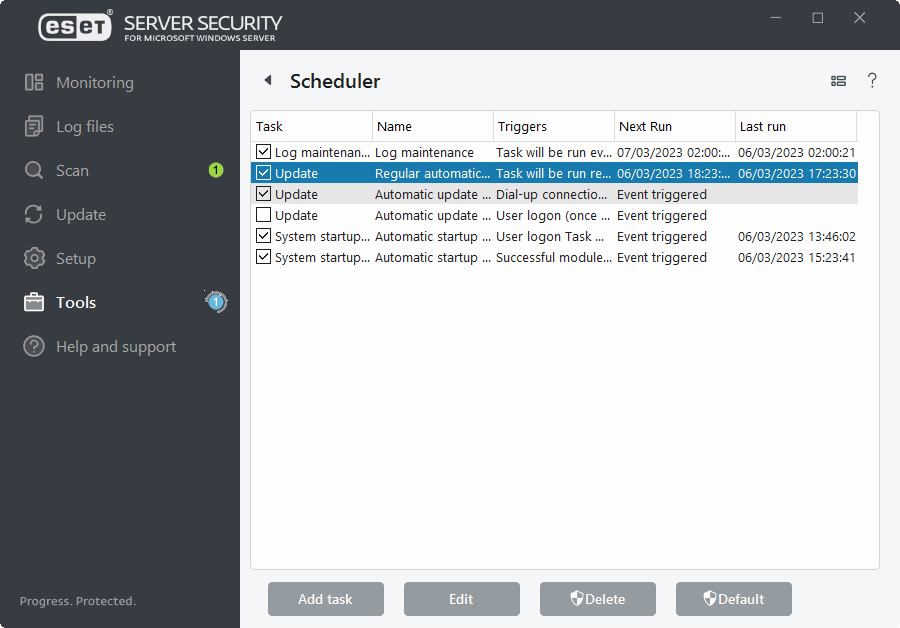
To perform the following actions, right-click a task:
Show task details |
Displays detailed information about a scheduled task when you double-click or right-click the scheduled task. |
|---|---|
Run now |
Runs a selected scheduler task and perform the task immediately. |
Add... |
Launches a wizard that will help you create a new scheduler task. |
Edit... |
Edit the configuration of an existing scheduled task (both default and user-defined). |
Delete |
Deletes an existing task. |
