Cluster
Enable Cluster is automatically enabled when the ESET Cluster is configured. You can disable it manually in the Advanced setup (F5) window by clicking the switch icon (for example, when you need to change configuration without affecting other nodes in the ESET Cluster). This switch only enables or disables the ESET Cluster functionality. To set up or destroy the cluster, to use the Cluster wizard or Destroy the cluster located in the Tools > Cluster section of the main program window.
ESET Cluster not configured and disabled:
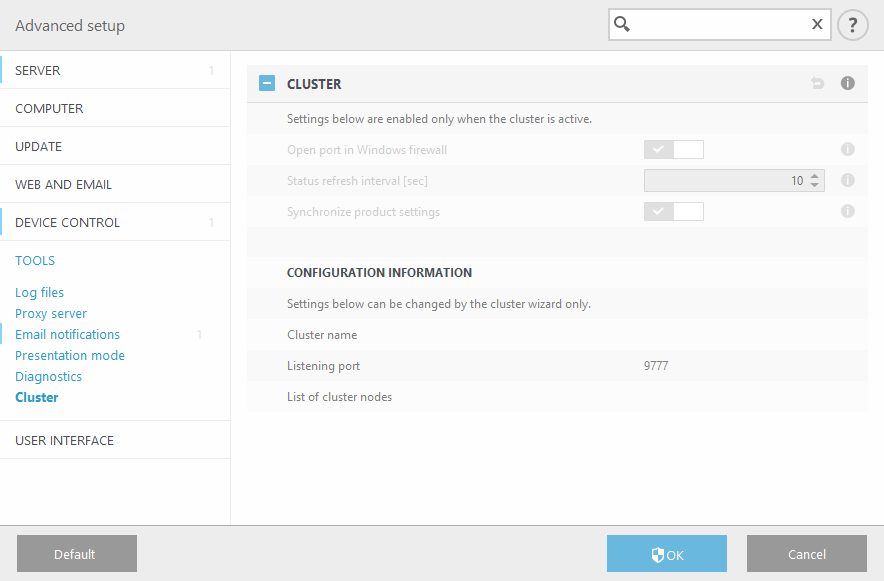
ESET Cluster properly configured with its details and options:

