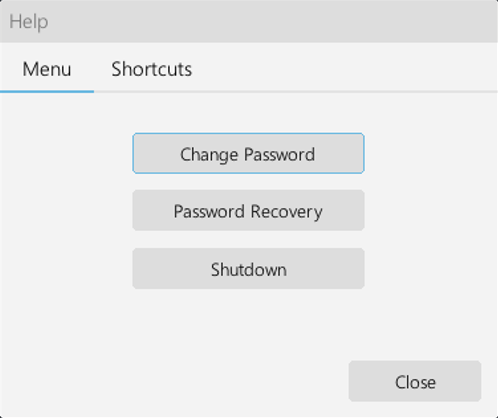Pre-boot login
When the encryption is active on a workstation and the product has a valid license, the pre-boot login screen will appear after the workstation's boot.
The pre-boot login is an EFDE product security layer that secures access to the workstation's data.
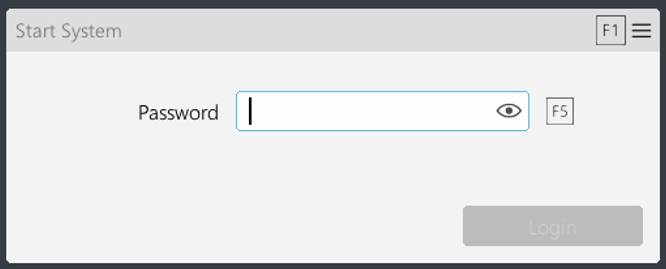
Single sign-on is not enabled
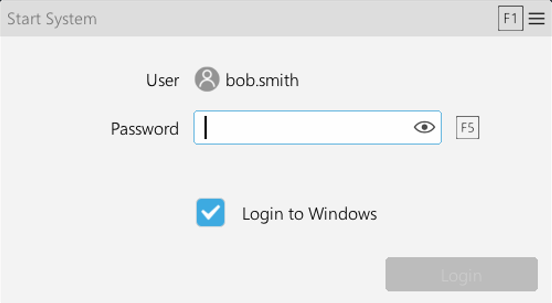
Single sign-on is enabled
You can access the pre-boot login screen menu by pressing F1. It enables you to Change password, initiate the Password recovery, Shutdown the workstation or Close the pre-boot login menu.
The Change Password option is not available if single sign-on is enabled. |
On the pre-boot login screen, press F5 to Show password or F8 to rotate the screen if it is not displayed properly.