Anti-Phishing protection
Phishing is a criminal activity that uses social engineering (manipulating users to obtain confidential information). Phishing is used to access sensitive data such as bank account numbers, PINs, etc. For more information, see the glossary. ESET Endpoint Security includes anti-phishing protection, which blocks web pages known to distribute this type of content.
Anti-Phishing protection is enabled by default. This setting can be accessed from the main program window > Advanced setup (F5) > Web and email > Anti-Phishing protection.
Visit our Knowledgebase article for more information on Anti-Phishing protection in ESET Endpoint Security.
Accessing a phishing website
When you access a recognized phishing website, your web browser will display the following dialog. If you still want to access the website, click Ignore threat (not recommended).
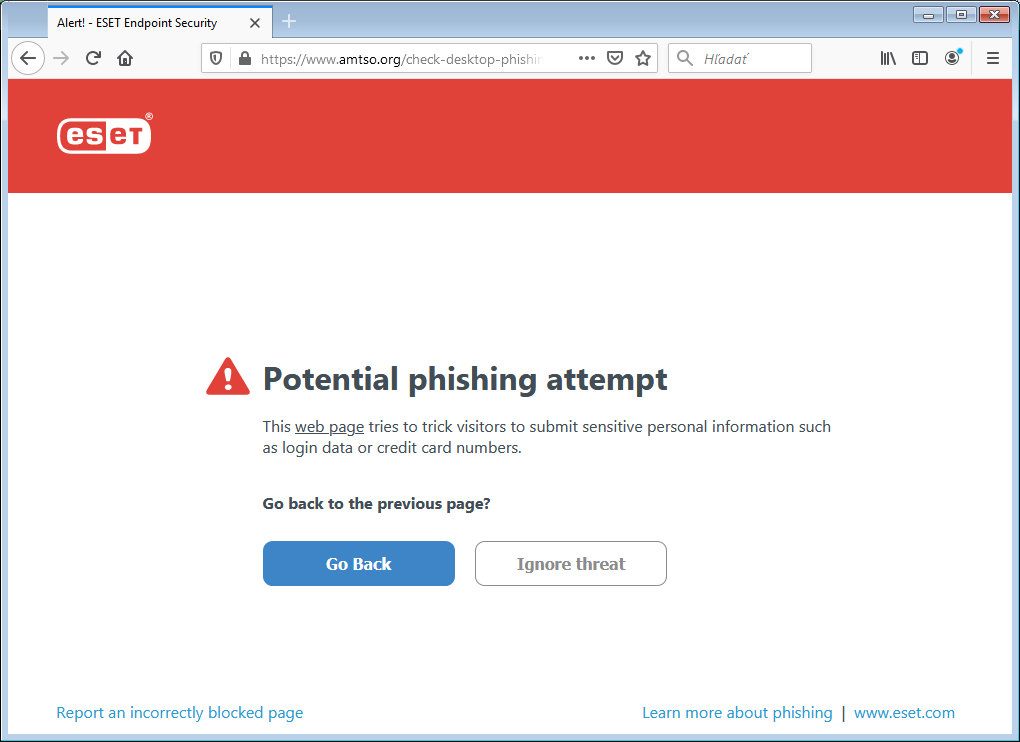
Potential phishing websites that have been whitelisted will expire after several hours by default. To allow a website permanently, use the URL address management tool. From Advanced setup (F5) expand Web and email > Web access protection > URL address management > Address list, click Edit and then add the website that you want to edit to the list. |
Phishing site reporting
The Report link enables you to report a phishing/malicious website to ESET for analysis.
Before submitting a website to ESET, make sure it meets one or more of the following criteria:
|
Alternatively, you can submit the website by email. Send your email to samples@eset.com. Remember to use a descriptive subject and enclose as much information about the website as possible (for example, the website that referred you there, how you learned of this website, etc.).
