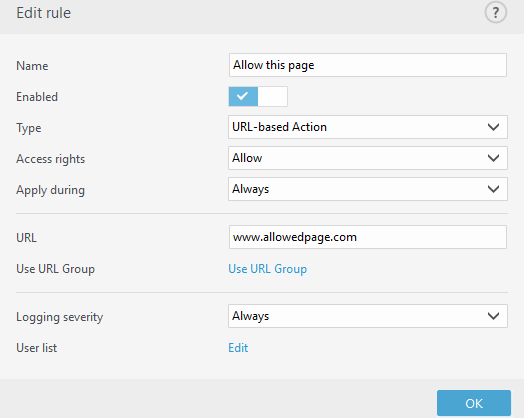Adding Web control rules
The Web control rules window allows you to manually create or modify an existing Web control filtering rule.
Name
Enter a description of the rule into the Name field for better identification.
Enabled
Click the Enabled switch to disable or enable the rule; this can be useful if you do not want to delete the rule permanently.
Action
Choose between URL-based Action or Category-based Action:
Access rights
•Allow – Access to the URL address/category will be granted.
•Warn – Warns the user about the URL address/category.
•Warn always – Warns always the user about the URL address/category. You can continue to the website, but the administrator will be notified.
•Block – Blocks the URL address/category.
Apply during
Allows you to apply created rule during the certain time. From the drop-down menu, select created time slot.
•More information about Time slots
Logging severity
•Always – Logs all online communications.
•Diagnostic – Logs information needed to fine-tune the program.
•Information – Records informative messages, including successful update messages, plus all records above.
•Warning – Records critical errors and warning messages.
•None – No logs will be created.
The Logging severity can be configured separately for each list. Logs with Warning status can be collected by ESET Security Management Center. |
User list
•Add – Opens the Select Users or Groups dialog window, which allows you to select desired users. When no user is entered the rule is applied for all users.
•Delete – Removes the selected user from the filter.