Category groups
The Category groups window is divided into two parts. The left part of the window contains a list of Category groups.
•Add – Click to create a new Category group.
•Edit – Click to edit an existing Category group.
•Remove – Select and click if you want to remove an existing Category group from the list of Category groups.
The right part of the window contains a list of categories and subcategories. Select a category in the Category list to display its subcategories. Each group contains adult and/or generally inappropriate subcategories as well as categories considered generally acceptable. When you open the Category groups window and click on the first group, you can add or remove categories/subcategories from the list of appropriate groups (for example Violence or Weapons). Web pages with inappropriate content can be blocked, or users can be informed after a rule with predefined actions is created.
Select the check box to add or remove a subcategory to a particular group.
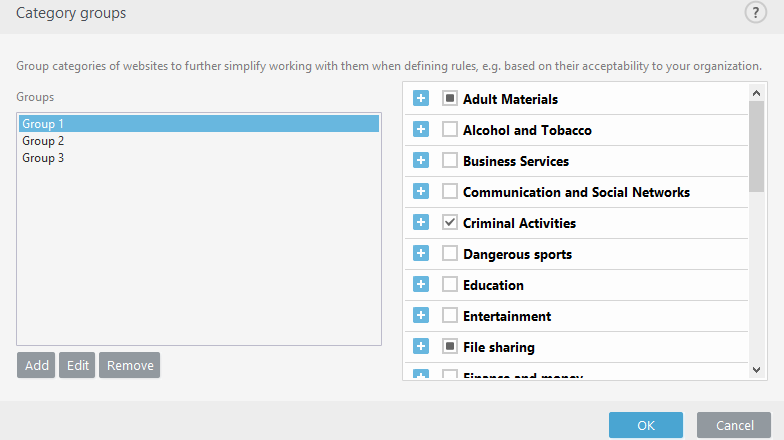
Here are some examples of categories that users might not be familiar with:
Miscellaneous – Usually private (local) IP addresses such as intranet, 192.168.0.0/16, etc. When you get a 403 or 404 error code, the website will also match this category.
Not resolved – This category includes web pages that are not resolved because of an error when connecting to the Web control database engine.
Not categorized – Unknown web pages that are not yet in the Web control database.
Proxies – Web pages such as anonymizers, redirectors or public proxy servers can be used to obtain (anonymous) access to web pages that are usually prohibited by the Web control filter.
File sharing – These web pages contain large amounts of data such as photos, videos or e-books. There is a risk that these sites contain potentially offensive material or adult content.
A subcategory can belong to any group. There are some subcategories that are not included in predefined groups (for example, Games). In order to match a desired subcategory using Web control filter, add it to your desired group. |
