Web control rules
The Rules editor window displays existing URL-based or Category-based rules.
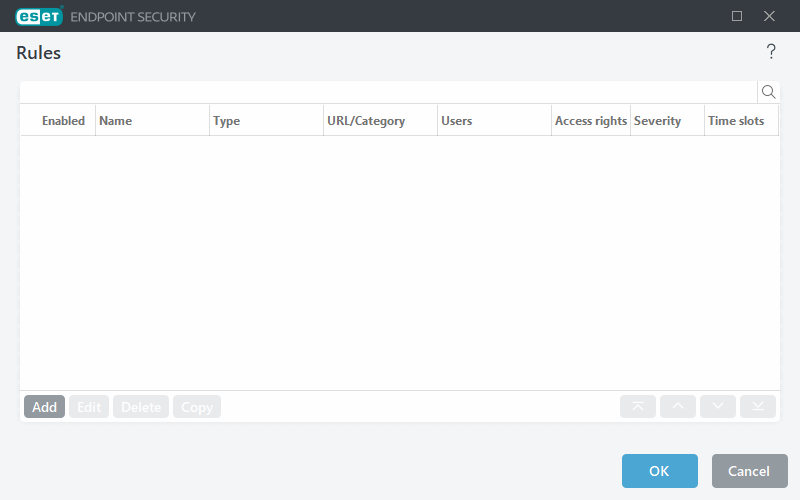
The list of rules contains several descriptions of rules such as name, type of blocking, action to perform after matching a Web control rule and log severity.
Click Add or Edit to manage a rule. Click Copy to create a new rule with pre-defined options used for another selected rule. By pressing Ctrl and clicking, you can select multiple rules and delete all selected rules. The Enabled check box disables or enables a rule; this can be useful if you do not want to delete a rule permanently because it might be used in the future.
Rules are sorted in the order determining their priority, with higher priority rules on top. To change the priority of a rule, select the rule and click the arrow button to increase or decrease the rule priority. Click the double arrow to move the rule to the top or bottom of the list.
See also creating rules.
