Update setup
Regularly updating ESET Endpoint Security is the best method to provide maximum security on your computer. The Update module ensures that the program modules and the system components are always up to date.
By clicking Update in the main program window, you can view the current update status, including the date and time of the last successful update and if an update is needed.
In addition to automatic updates, you can click Check for updates to trigger a manual update.
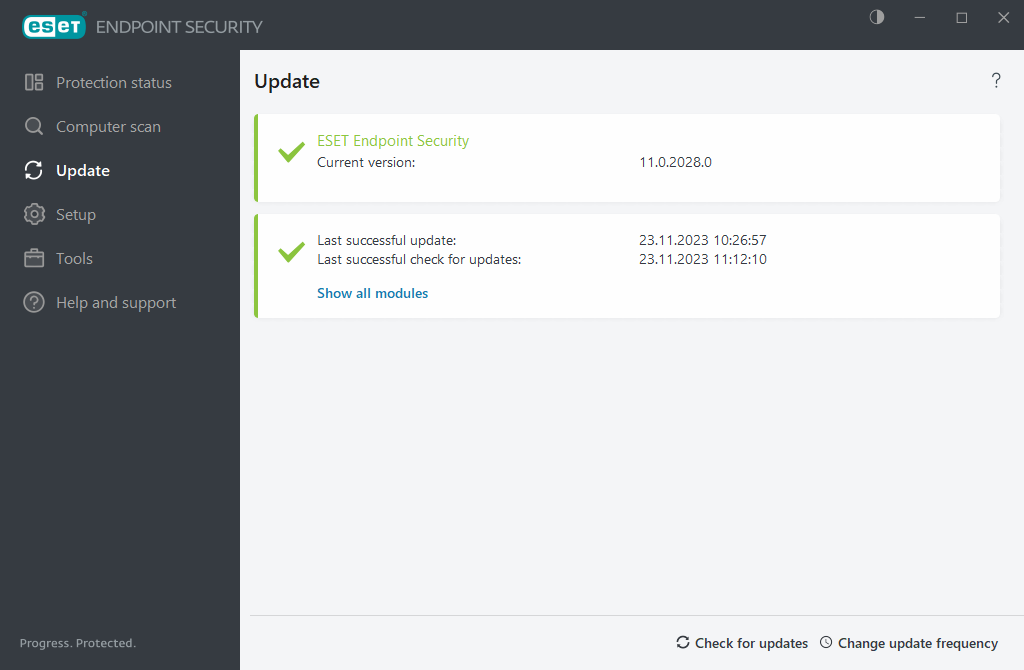
Advanced setup > Update contains additional update options such as update mode, proxy server access and LAN connections.
If you experience problems with an update, click Clear to clear the update cache. If you still cannot update program modules, see the Troubleshooting for "Modules update failed" message section.
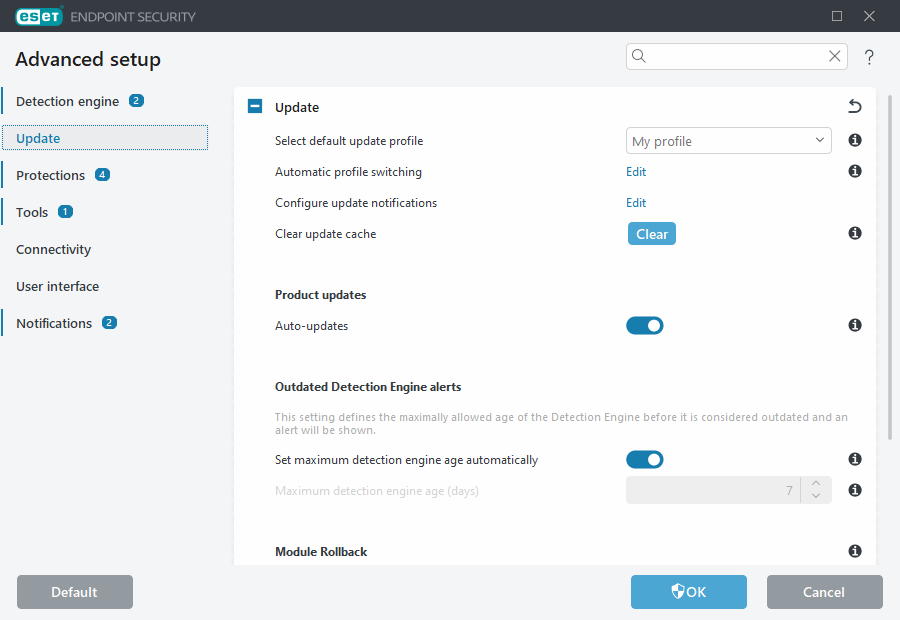
The Choose automatically option in Advanced setup > Update > Profiles > Updates > Module Updates is enabled by default. When using an ESET update server for receiving updates, we recommend that you leave this as it is.
For optimal functionality, the program must be automatically updated. Automatic updates can only occur if the correct license key is entered in Help and support > Activate Product. If you did not type in your license key after installation, you can do so at any time. For more detailed information about activation, see How to activate ESET Endpoint Security.
