Network protection advanced setup
In the main program window, click Setup > Advanced setup (F5) > Network protection.
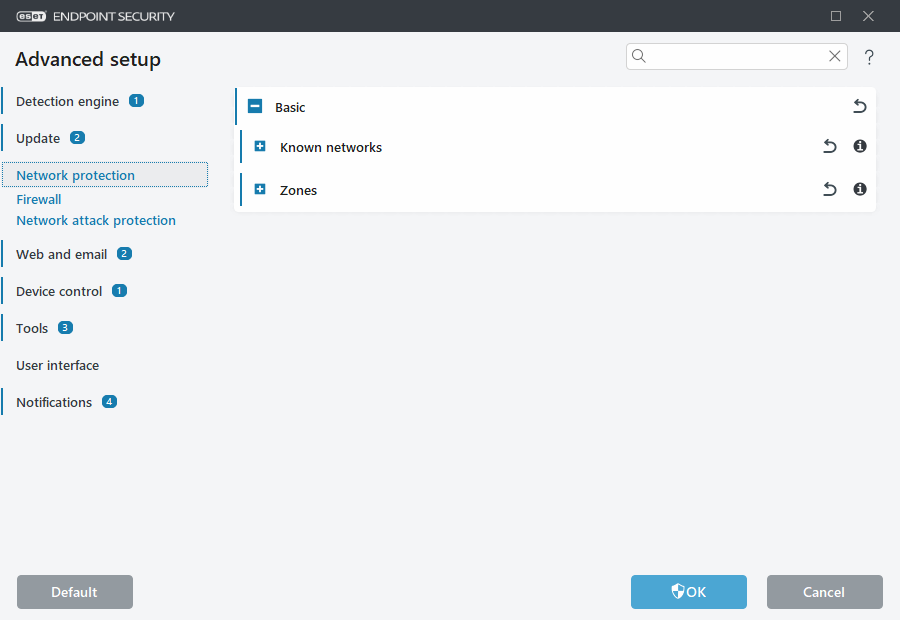
 Basic
Basic
Known networks
For more information, see Known networks.
Zones
A zone represents a collection of network addresses that create one logical group. For more information, see Configuring zones.
