Updates
Once both the workstation and client are active, any changes to the user details (key groups added, policy changed) and the status of the user(s) will alter (color change) and they will require a new Key-File to be supplied by the administrator. Similarly, if workstation policy is changed the workstation will change color to indicate it requires a policy update.
The user will require an updated Key-File to be posted (which contains keys and policy) by the administrator. Next time the user logs in, ESET Endpoint Encryption (EEE) will automatically implement the policy settings for that user. The workstation will require a policy update which should be applied by posing a policy update.
In the example below users Alice, Charlie, Dave, Eddy and Fred are red and require updates (in this case changes were made to the group policy settings). Gavin and Henry were created and activated after the changes were made and so are green.
To update these five users, select them (ctrl + click), then click Post Key-File.
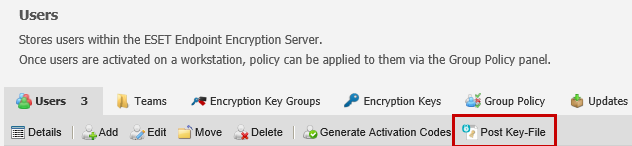
When posted and the background task has completed, each user's status color will change to orange (update pending).
When the client (user) next logs on the change will be implemented automatically, unless the administrator has allowed the user to postpone any updates by checking the relevant check box in the ESET Endpoint Encryption Server.
When both the EEE Server and workstation have synchronized, the user's status will change to green (normal) unless the user has additional keys, which will appear as purple. If required, the client and the administrator can synchronize manually as described in Synchronisation.
See detailed information on how to update the user Key-File.