Reports
Generate a report to view organization details, keys, licenses, users, and workstations.
1.In the ESET Endpoint Encryption Server panel, click your organization name and Reporting.
2.Select the appropriate report option:
•Run in Window—displays the generated report on-screen
•Download as CSV—saves the generated report in a CSV file
•Download as PDF—saves the generated report in a PDF file
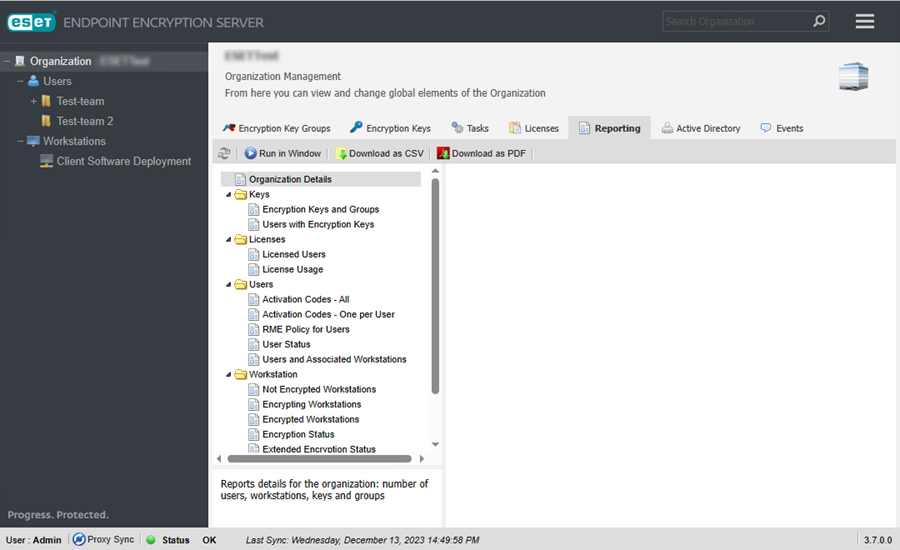
3.Select the appropriate report details, for example, Organization Details.
The loading bar presents the running report, and the notification in the bottom right corner displays when the report is done.
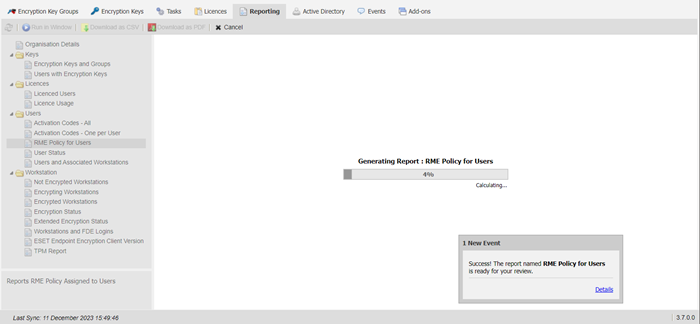
ESET Endpoint Encryption Client Version If a machine does an automatic update in the background, the ESET Endpoint Encrytpion Client version report can be inaccurate unless a command is sent to the workstation. |