Full Disk Encryption pre-boot login screen
1.Turn on the computer.
2.Full Disk Encryption pre-boot login screen appears:
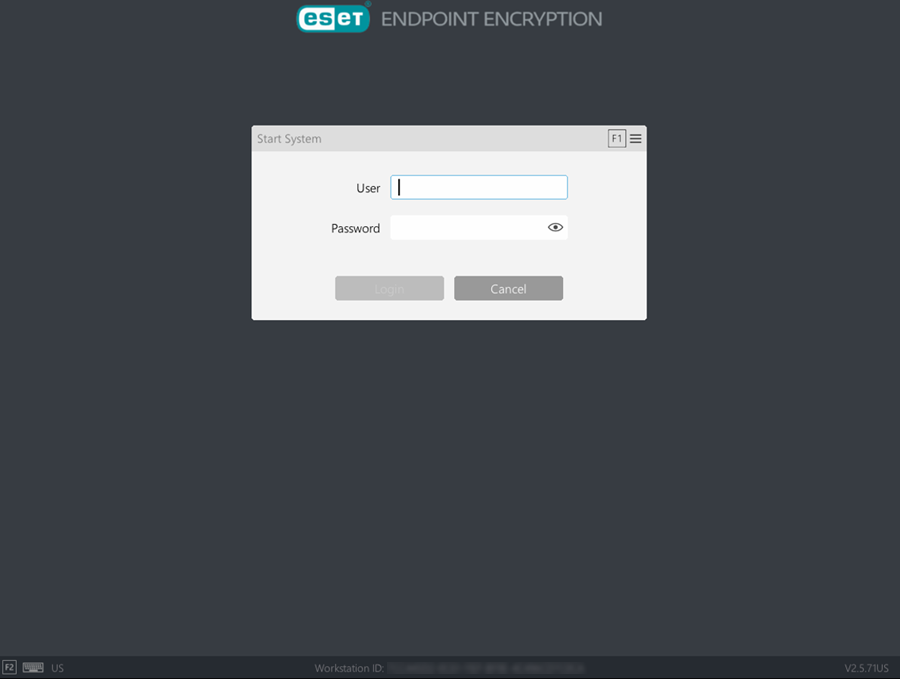
3.Type the user name into the User field and press Enter or Tab.
4.Type the password into the Password field and press Enter to boot Windows.
Helpful commands Press F1 to see list of helpful commands. |