Encrypted archives
ESET Endpoint Encryption (EEE) Archives compress and store sensitive data. An EEE Archive is very similar to how a ZIP folder works. All data stored inside the Archive are encrypted with an encryption key or a password.
1.Locate the file that you want to store inside an encrypted archive.
2.Right-click the file/folder and select Add to ESET Endpoint Encryption Archive.
3.Select a location, type a name for your EEE Archive and click Save.
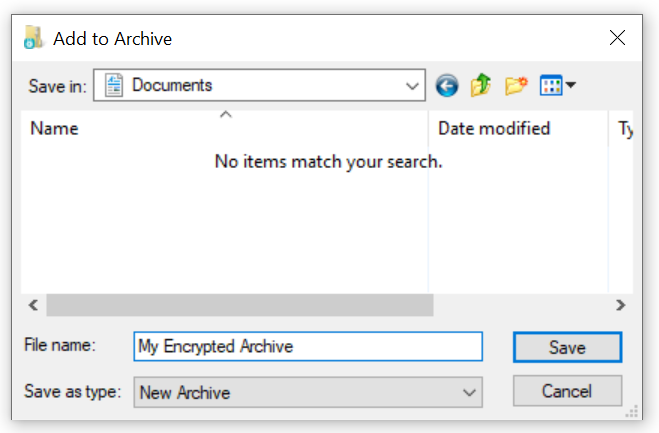
4.Select Use Encryption Key or Use Password to encrypt the archive. Click OK.
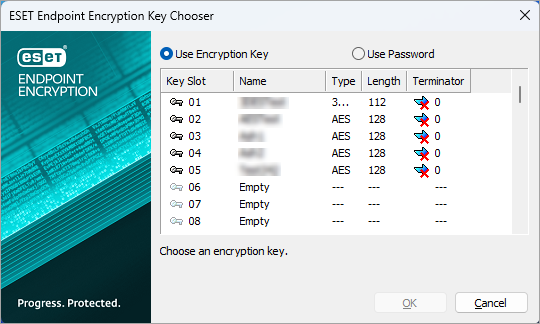
5.The EEE Archives saves in the specified location specified and contains the file you originally right-clicked and selected Add to ESET Endpoint Encryption Archive.
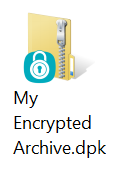
The original file will still exist as a plain file (non-encrypted). If you want to permanently and securely delete this file, use the ESET Endpoint Encryption Shredder.