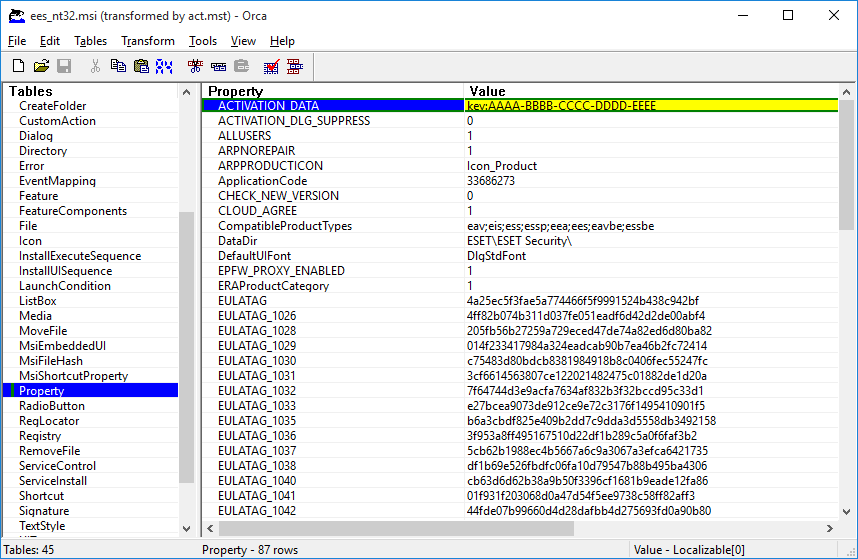Deployment using GPO or SCCM
Apart from installing ESET Endpoint Antivirus directly on a client workstation or remotely deploying using a Server task in ESMC, you can also install using management tools such as Group Policy Object (GPO), Software Center Configuration Manager (SCCM), Symantec Altiris or Puppet.
Managed (recommended)
For managed computers, we first install ESET Management Agent, then deploy ESET Endpoint Antivirus via ESET Security Management Center (ESMC). ESMC must be installed in your network.
1.Download the standalone installer for ESET Management Agent.
2.Prepare the GPO/SCCM remote deployment script.
3.Deploy ESET Management Agent using either GPO or SCCM.
4.Ensure that the client computers has been added to ESMC.
5.Deploy and activate ESET Endpoint Antivirus to your client computers.
The following ESET Knowledgebase article may only be available in English: •Deploy the ESET Management Agent via SCCM or GPO •Deploy the ESET Management Agent using a Group Policy Object (GPO) |
Unmanaged
For unmanaged computers, you can deploy ESET Endpoint Antivirus directly to client workstations. This is not recommended because you will not be able to monitor and enforce policies for all your ESET endpoint products on workstations.
By default, ESET Endpoint Antivirus is not activated after installation and therefore not functional.
Option 1 (Software installation)
1.Download the .msi installer for ESET Endpoint Antivirus.
2.Create an .mst transform package from the .msi file (for example by using the Orca .msi editor) to include the product activation property (see ACTIVATION_DATA in Command-line installation).
![]() Show steps for creating .mst in Orca
Show steps for creating .mst in Orca
3.Optional: To import your customized ESET Endpoint Antivirus .xml configuration file (for example, to enable RMM or configure proxy server settings), put the cfg.xml file in the same location as the .msi installer.
4.Deploy the .msi installer with the .mst file remotely using one of the method - GPO (via Software installation) or SCCM.
Option 2 (using a scheduled task)
1.Download the .msi installer for ESET Endpoint Antivirus.
2.Prepare a Command-line installation script to include the product activation property (see ACTIVATION_DATA).
3.Make the .msi installer and the .cmd script accessible in the network for all workstations.
4.Optional: To import your customized ESET Endpoint Antivirus .xml configuration file (for example, to enable RMM or configure proxy server settings), put the cfg.xml file in the same location as the .msi installer.
5.Apply a prepared command-line installation script using either GPO or SCCM.
•For GPO, use Group Policy Preferences > Group Policy Schedule Tasks > Immediate task
If you do not want to use ESET PROTECT or ESMC to remotely manage your ESET endpoint products, ESET Endpoint Antivirus contains the ESET plugin for RMM which allows you to supervise and control software systems using a locally installed agent that can be accessed by a management service provider. |