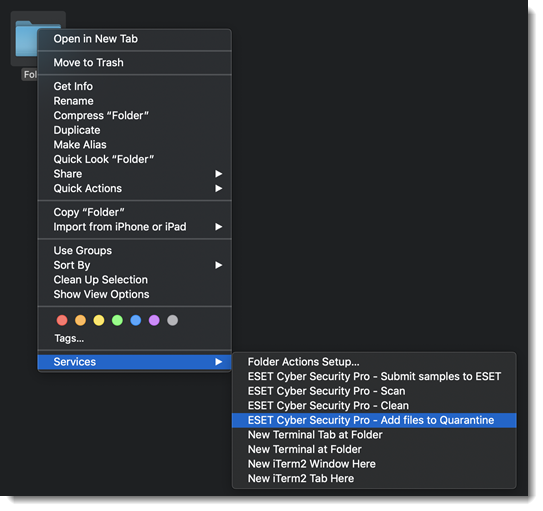Context menu
Context menu integration can be enabled by clicking Setup > Enter application preferences (or press cmd+,) > Context Menu section by selecting the Integrate into the context menu option. Logging out or restarting the computer is required for changes to take effect. Context menu options will be available in the Finder window when you CTRL+click on any file.
You can select options that will be shown in the context menu. You can display the Only scan option, which enables you to scan the selected file. The Only clean option enables you to clean the selected file from the context menu. Apply cleaning if a file has been attacked by a virus that has attached malicious code to it. If this is the case, first try to clean the infected file to restore it to its original state. If the file consists exclusively of malicious code, it is deleted.
If you select the All option, you can perform following tasks from the context menu:
•Submit samples to ESET
•Scan
•Clean