Import and export settings
To import an existing configuration or export your ESET Cyber Security Pro configuration, click Setup > Import or export settings.
Import and export are useful if you need to back up your current configuration of ESET Cyber Security Pro for use at a later date. The Export settings feature is also convenient for users who want to use their preferred configuration of ESET Cyber Security Pro on multiple systems. You can easily import a configuration file to transfer your desired settings.
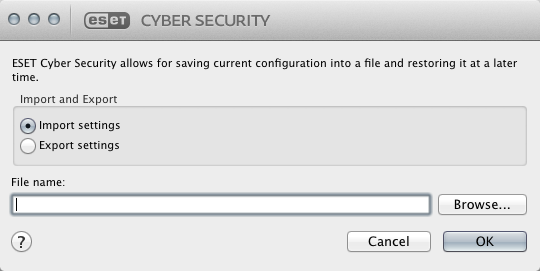
To import a configuration, select Import settings and click Browse to navigate to the configuration file you want to import. To export, select Export settings and use the browser to select a location on your computer to save the configuration file.
