Removable media scanning and blocking
ESET Cyber Security Pro can run an on-demand scan of inserted removable memory devices (CD, DVD, USB, and so on). On macOS 10.15, ESET Cyber Security Pro can also other external media devices.
Removable media scanning on macOS 11 and later ESET Cyber Security Pro installed on macOS 11 and later scans only memory devices. |
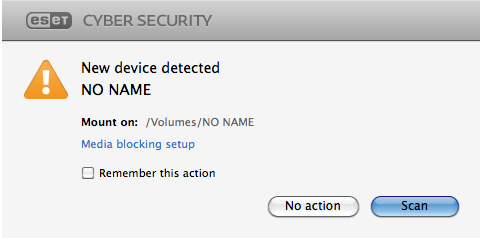
Removable media may contain malicious code and put your computer at risk. To block removable media, click Media blocking setup (see the picture above) or from the main menu click Setup > Enter application preferences > Media from the main program window and select Enable removable media blocking. To enable access to certain types of media, deselect your desired media volumes.
CD-ROM access To enable access to external CD-ROM drive connected to your computer via USB cable, deselect the CD-ROM option. |
