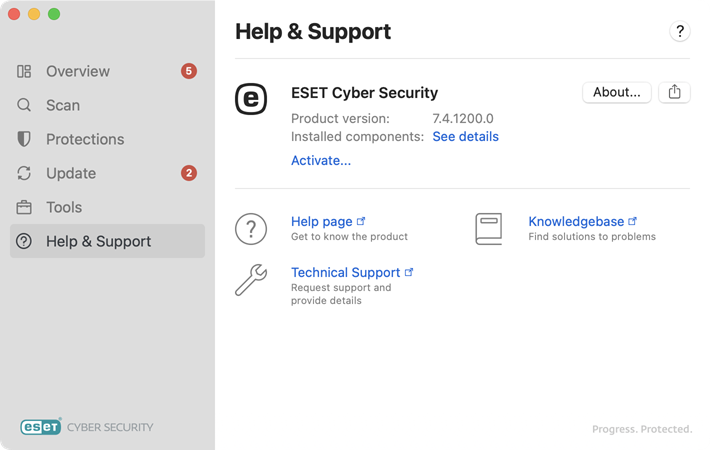Help and Support
ESET Cyber Security contains troubleshooting tools and support information to help you solve issues that you may encounter. You can find the Help & Support section in the main application window. To show the list of installed components, click See details next to Installed components. To copy the list to the clipboard, right-click anywhere in the Installed components window and click Copy All. This may be useful during troubleshooting or when contacting Technical Support.
ESET Cyber Security Product version is displayed as well as Product Subscription ID. There is an option to Change subscription, click this option to launch the activation window and activate your product. By clicking the About button you can view more ESET Cyber Security details.
Help page—Click this link to launch the ESET Cyber Security help pages.
![]() Technical Support—If you cannot solve the problem using our help pages, contact ESET Technical Support.
Technical Support—If you cannot solve the problem using our help pages, contact ESET Technical Support.
![]() Knowledgebase—The ESET Knowledgebase contains answers to the most frequently asked questions and recommended solutions for various issues. Regularly updated by ESET technical specialists, the ESET Knowledgebase is the most powerful tool for resolving various problems.
Knowledgebase—The ESET Knowledgebase contains answers to the most frequently asked questions and recommended solutions for various issues. Regularly updated by ESET technical specialists, the ESET Knowledgebase is the most powerful tool for resolving various problems.