Scan options
Scan options can be configured in Application Preferences for these protection modules: Real-time File System protection, Malware scans, Web access protection and Email client protection. For each of the protection modules, you can choose the methods used during a system scan. The following options are available:
•Heuristics—Heuristics use an algorithm that analyzes programs' (malicious) activity. Heuristic detection's main advantage is the ability to detect new malicious software that did not previously exist.
•Advanced Heuristics—Advanced Heuristics comprises a unique heuristic algorithm developed by ESET, optimized for detecting computer worms and trojans written in high-level programming languages. The program's detection ability is significantly higher due to Advanced Heuristics.
•Smart Optimization—When enabled, Smart Optimization provides the most efficient scanning level while maintaining the highest scanning speeds. The various protection modules scan intelligently, applying different scanning methods to specific file types.