Cleaning Level
Cleaning Levels can be configured in Application Preferences for these protection modules: Real-time File System protection, Malware scans, Web access protection and Email client protection. The individual levels determine how the scanner cleans infected files. The following levels of cleaning are available:
•No cleaning—Infected files are not cleaned automatically. The program displays a warning window and allows you to choose an action.
•Normal cleaning—The program tries to clean or delete an infected file automatically. If it cannot select the correct action automatically, the program offers a choice of follow-up actions. The follow-up actions are also displayed if a predefined action cannot be completed.
•Strict cleaning—The program cleans or deletes all infected files (including archives). The only exceptions are system files. If it is not possible to clean a file, you receive a notification and are prompted to select the type of action to take.
•Rigorous cleaning—In this mode, the program will attempt to clean or delete all infected files automatically.
•Delete—Delete all infected files.
Archive scanning In the Normal cleaning mode, entire archive files are deleted only if all files in the archive are infected. If an archive contains legitimate files and infected files, it will not be deleted. If an infected archive file is detected in Strict cleaning mode, the entire archive will be deleted even if clean files are present. |