Confirmation messages
To adjust confirmation messages, navigate to Advanced setup (F5) > Notifications > Interactive alerts and click Edit next to Confirmation messages.
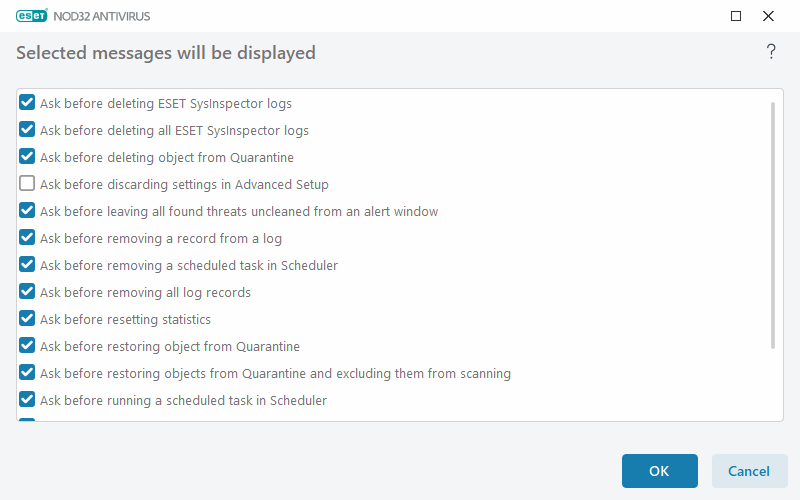
This dialog window displays confirmation messages that ESET NOD32 Antivirus will display before any performed action. Select or deselect the check box next to each confirmation message to allow or disable it.
Learn more about specific feature related to confirmation messages:
•Ask before deleting ESET SysInspector logs
•Ask before deleting all ESET SysInspector logs
•Ask before deleting object from Quarantine
•Ask before discarding settings in Advanced Setup
•Ask before leaving all found threats uncleaned from an alert window
•Ask before removing a record from a log
•Ask before removing a scheduled task in Scheduler
•Ask before removing all log records
•Ask before resetting statistics
•Ask before restoring object from Quarantine
•Ask before restoring objects from Quarantine and excluding them from scanning
•Ask before running a scheduled task in Scheduler
•Show product confirmation dialogs for Outlook Express and Windows Mail email clients
•Show product confirmation dialogs for Windows Live Mail
•Show product confirmation dialogs for the Outlook email client
