Interactive alerts
Looking for information about common alerts and notifications? •Change to a product with more features •Change to a product with less features •Update information is not consistent •Troubleshooting for "Modules update failed" message |
The Interactive alerts section in Advanced setup (F5) > Notifications enables you to configure how message boxes and interactive alerts for detections, where a decision is needed to be made by a user (for example, potential phishing website) are handled by ESET NOD32 Antivirus.
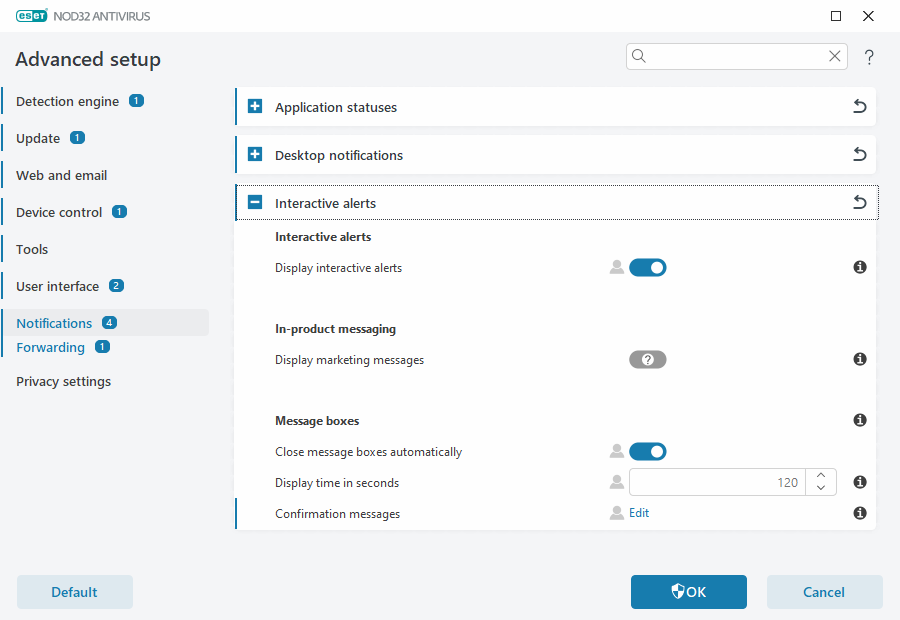
Interactive alerts
Disabling Display interactive alerts will hide all alert windows and in-browser dialogs and is only suitable for a limited amount of specific situations. We recommend keeping this option enabled.
In-product messaging
In-product messaging is designed to inform users of ESET news and other communications. Sending marketing messages requires the consent of a user. Marketing messages are not sent to a user by default (shown as a question mark). By enabling this option, you agree to receive ESET marketing messages. If you are not interested in receiving ESET marketing material, disable the Display marketing messages option. |
Message boxes
To close the message boxes automatically after a certain time, select Close message boxes automatically. If they are not closed manually, alert windows are automatically closed after the specified time elapses.
Timeout in seconds—Sets the alert visibility duration. The value must be between 10-999 seconds.
Confirmation messages—Click Edit to show a list of confirmation messages you can select to display or not to display.
