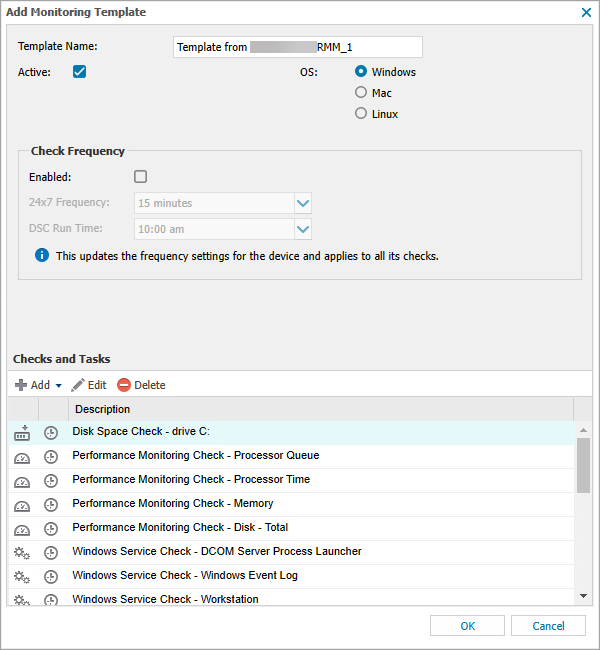Create a monitoring template
1.Select the applicable Windows, Mac or Linux computers in the Workstations tab.
2.Right-click the computer, and from the drop-down menu, select Monitoring templates > Create Monitoring Template.
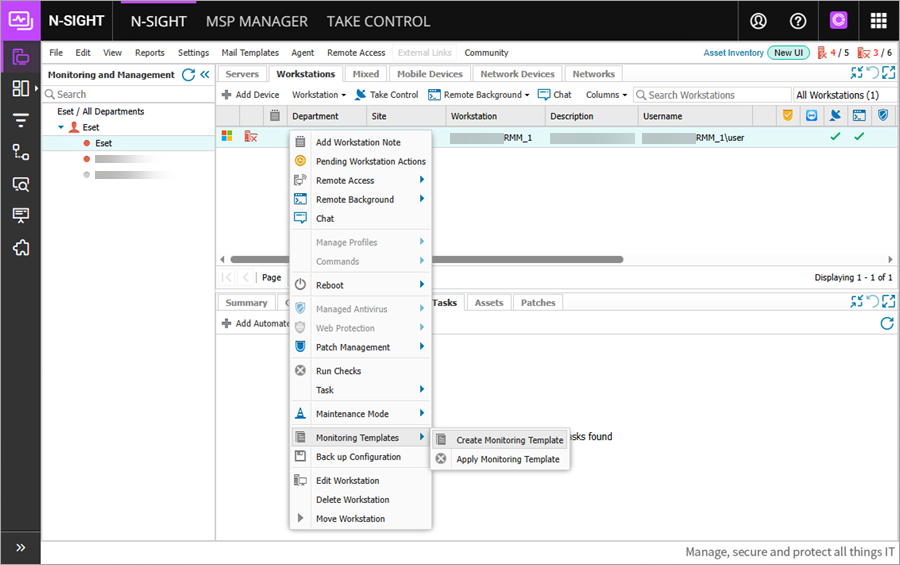
3.Select Include checks and Include tasks and click Next.
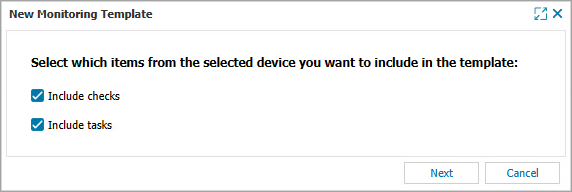
Syntax schemes You can find syntax schemes for tasks and checks in the Windows, Mac and Linux topics. |
4.In the Add Monitoring Template window, adjust the Template Name (optional) and select the correct OS. Use the Check Frequency section and the Add, Edit or Delete buttons to adjust to the checks and tasks assigned to the monitoring template.
5.When finished, click OK.