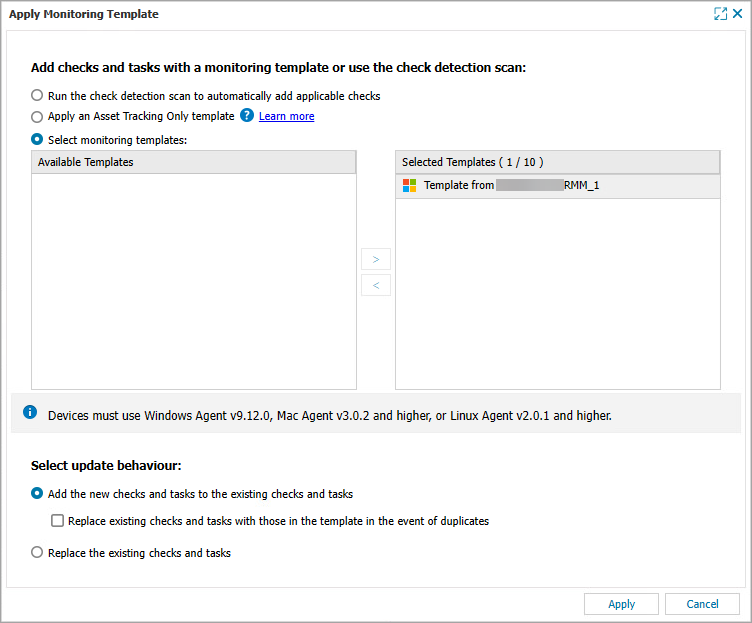Apply template to other computers
1.Select the applicable Windows, Mac or Linux computers in the Workstations tab.
2.Right-click the computer, and from the drop-down menu, select Monitoring Templates > Apply Monitoring Template.
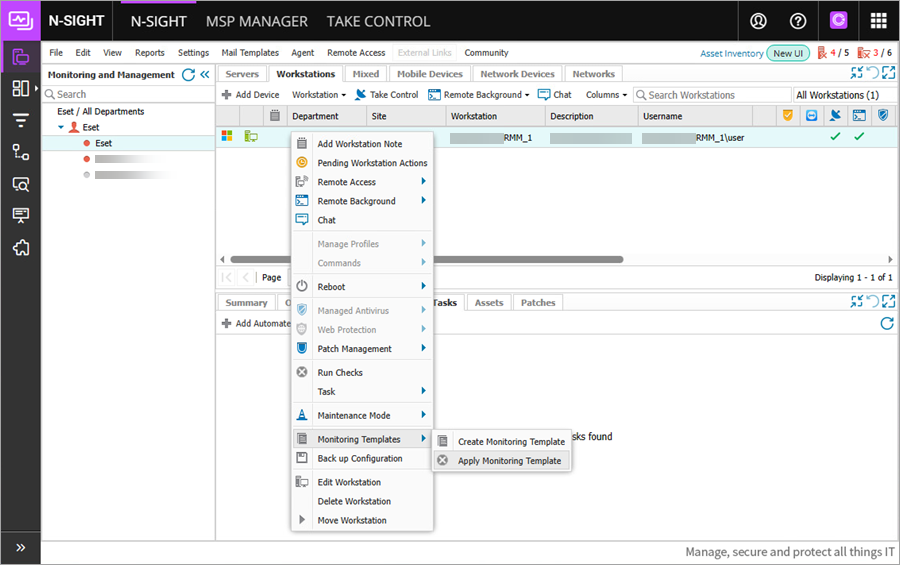
3.In the Apply Monitoring Template window, click the Select monitoring templates option. Click the desired previously created templates in the list of Available Templates and move them to the list of Selected Templates. Use the left ![]() and right
and right ![]() icons to move the templates between the lists. (Optional) Use the Select update behaviour options menu to adjust the checks and tasks update behaviour.
icons to move the templates between the lists. (Optional) Use the Select update behaviour options menu to adjust the checks and tasks update behaviour.
4.When finished, click Apply.