Add scripts
ESET Direct Endpoint Management for N-able N-sight RMM provides files that need to be uploaded to the N-able N-sight RMM server manually.
Download the ESET-provided plugin script files stored in a .zip file and extract the archive. The extracted archive contains three folders with specific scripts for each OS:
•Windows: Checks and tasks in AMP files (file extension .amp)
•Mac: Checks and tasks in BASH files (file extension .sh)
•Linux: Checks and tasks in BASH files (file extension .sh)
Add script files
Important When adding the script, it is important to correctly define the script type (Script Check or Automated Task) and OS (Windows, Mac or Linux). |
1.In the Dashboard, click Settings > Script Manager.
2.In the next window, click the + New button to add scripts.
3.In the Add User Defined Scripts window, type the script's Name and (optionally) the Description. Leave the Default Timeout value unchanged.
4.Select the script Type from the available options: Script Check or Automated Task.
5.Select the correct OS.
6.Browse the computer to Upload a script file for the specific OS.
7.Click Save.
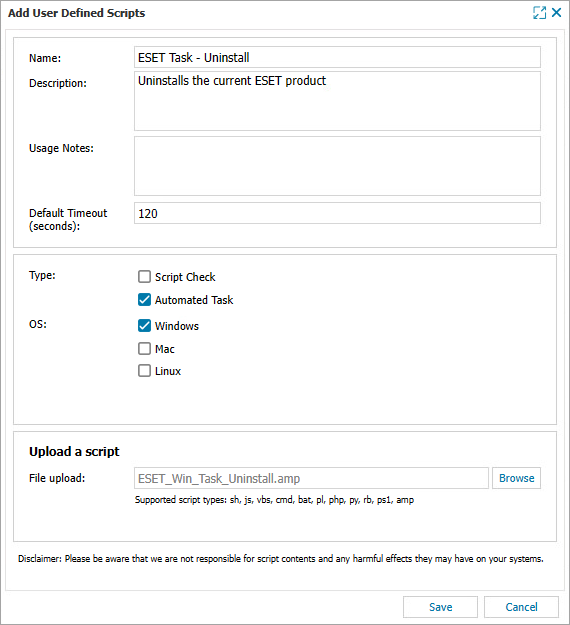
You have now added user-defined script to the N-able N-sight RMM server.
