Gather Mac Plugin data
1.Click Groups.
2.Expand Agent Types.
3.Right-click Mac Desktops and select Scripts > Computer Scripts > Antivirus > ESET Direct Endpoint Management > ESET DEM - Gather Mac Plugin Data.
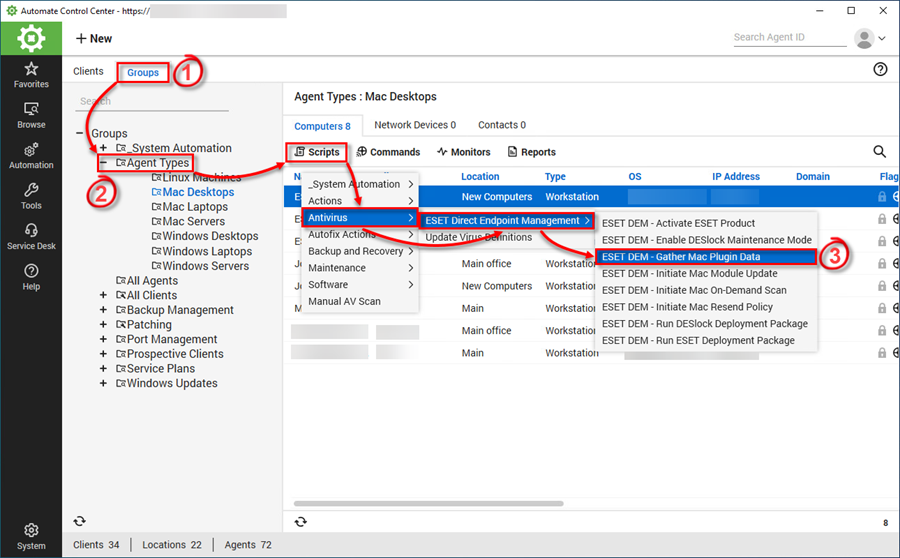
4.In the Schedule section, select Hourly.
5.Click OK.
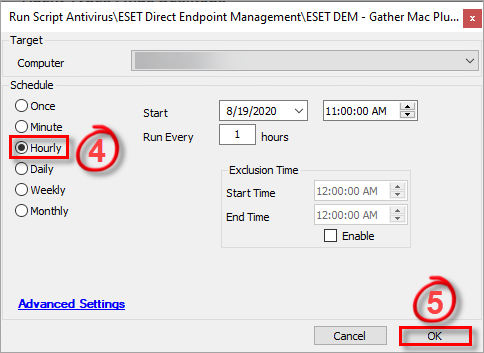
6.Repeat steps 3-5 for the Mac Laptops groups.
