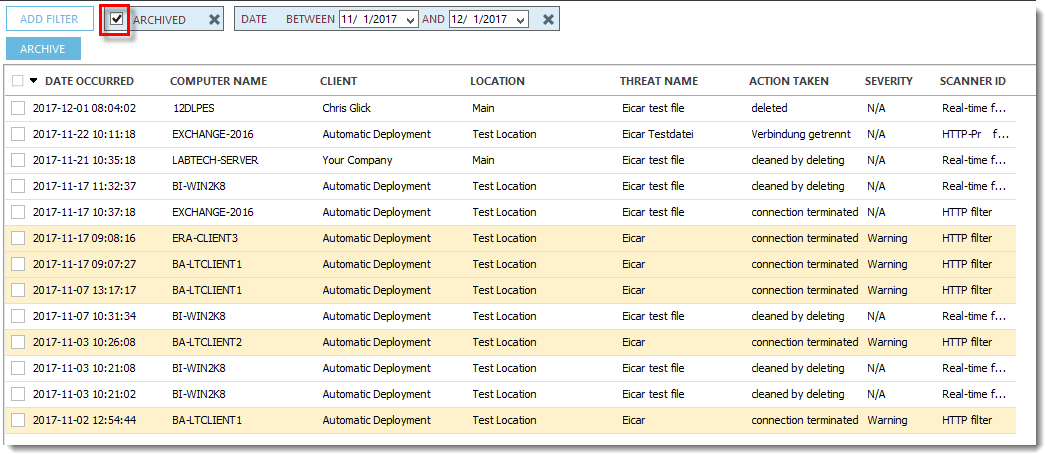Archive client threats
When a threat is detected on a device it will display in the Threat Log screen. If an item shows deleted, terminated, or quarantined in the Action Taken column, it can be archived. If the Action Taken column is blank, further investigation is required.
Archive a threat
Click Overview > Threat Log, select the appropriate threat(s) and then click Archive. The threat(s) is removed from the Threat Log screen.
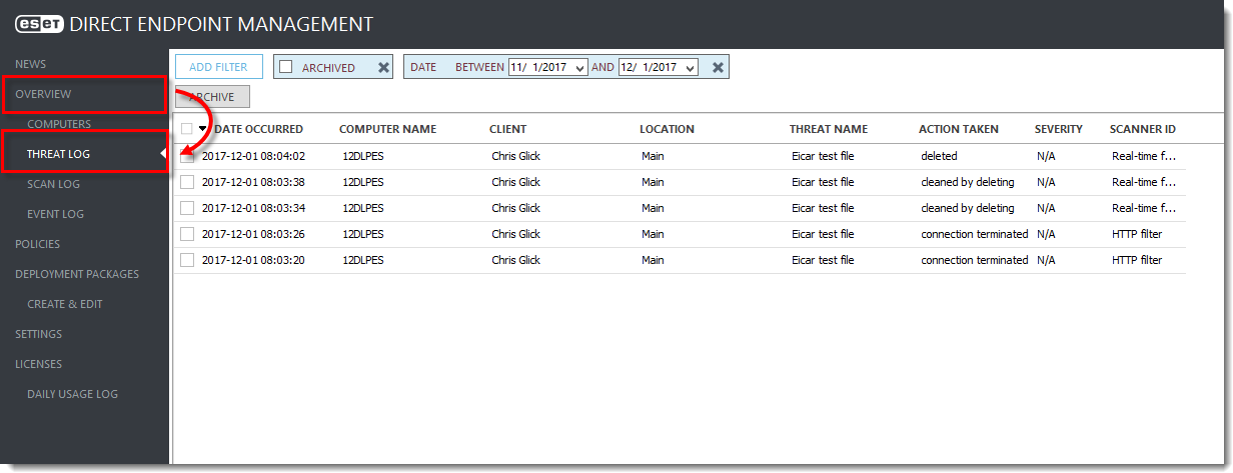
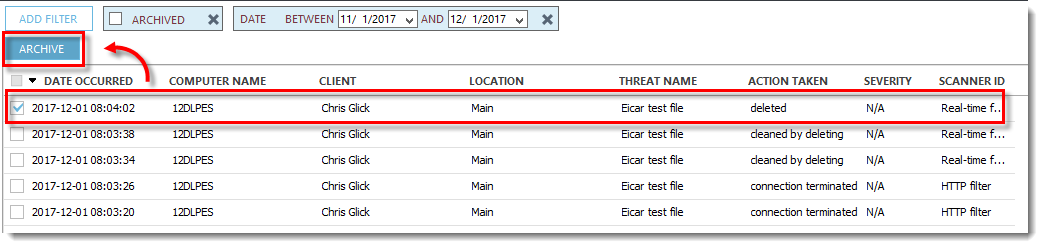
View Archived threats
Click the check box next to Archived.