Deactivate
To deactivate the supported ESET security application on your workstations:
1.In the NinjaOne console, click Administration > Policies > Agent Policies.
2.In the Agent Policies section, select the desired Windows / macOS / Linux policy.
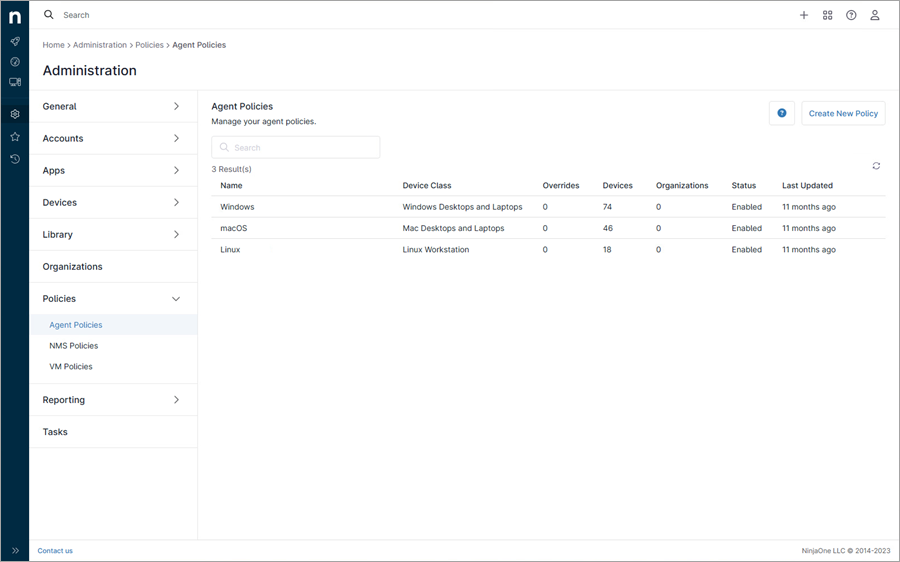
3.In the next window, click Scheduled Automations > Add a Scheduled Automation.
4.Type the Name and a Description for the scheduled script.
5.In the Schedule drop-down menu, select Run Once Immediately.
6.Click Add.
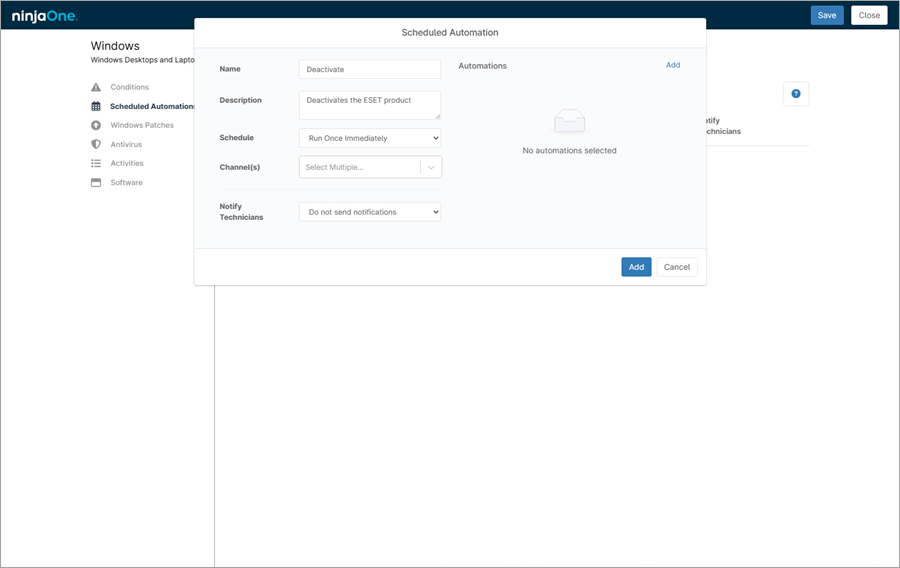
7.Select the desired ESET—Windows / ESET—macOS / ESET—Linux category from the drop-down menu and click the applicable script.
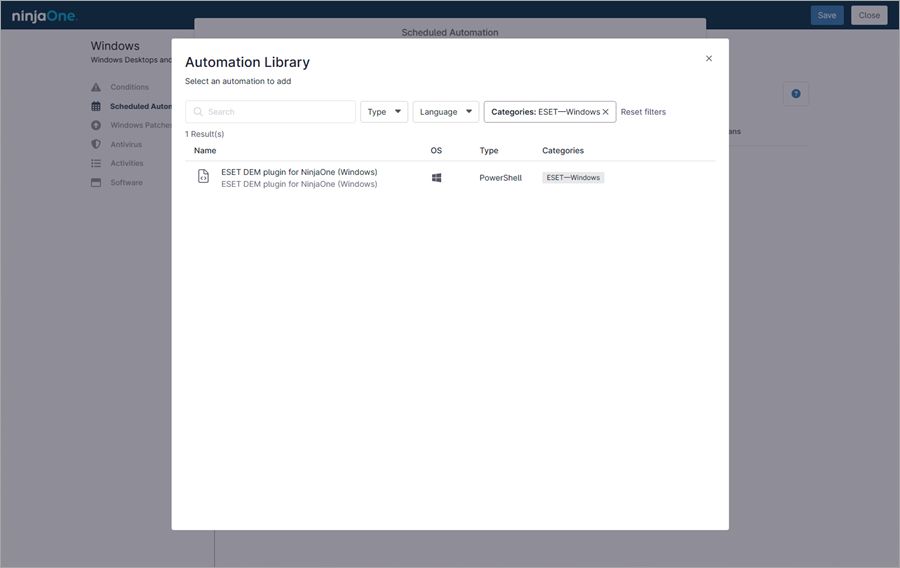
8.In the next window, select System in the Run As drop-down menu.
9.Next to Preset Parameters, type: --deactivate.
10. Click Apply.
11. Click Add.
12. Click Save.
Note Two-Factor Authentication may be required to save changes. |
13. When saved, click Close to leave the Policy Editor.
You have created a deactivate script in NinjaOne for Windows / macOS / Linux.