Assign Custom Services to the devices
Assign a Custom Service (monitoring) to specific devices.
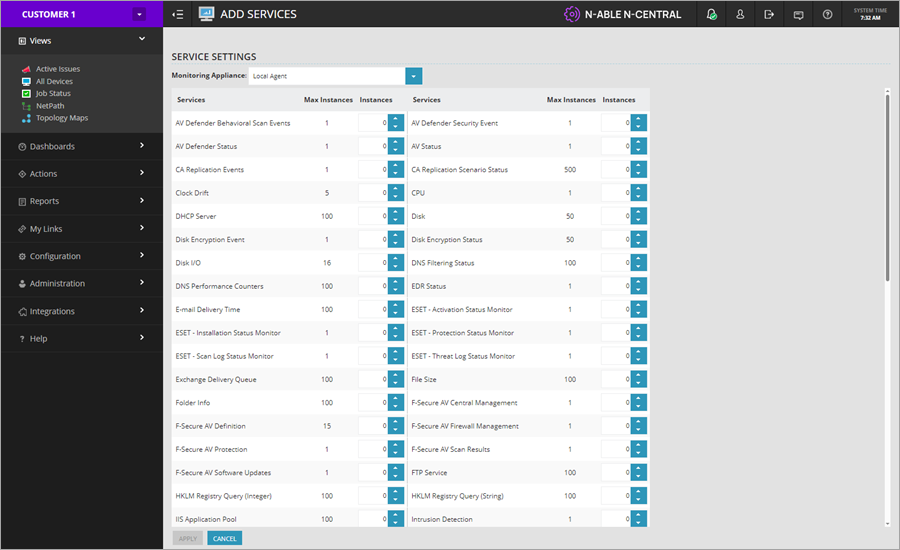
1.To assign a Custom Service to a specific device, click Views > All Devices, click the check box next to the device name and click Edit.
2.In the Device Details view, click the Monitoring tab.
3.Click the Add button.
4.In the Add Services view, scroll down the Service Settings section to ESET Custom Services. Click the up and down arrows next to the desired Custom Service to increase its Instance from 0 to 1. Five ESET Custom Services are available to add.
5.When done, click Apply. The new services are visible in the Device Details > Monitoring tab.